Google Workspace CASB: Why Your Business Needs It

Google Workspace (formerly G Suite) is a vital part of many companies’ workflows. Every company needs to have a clear picture of how their data is accessed, shared (including sharing outside/in violation of policies), and protected from digital threats. Using CASB is a way to address these issues. But what, exactly, is Google Workspace CASB, and why is it essential for your security strategy? Let’s find out.
What Is Google Workspace CASB?
CASB, or cloud access security brokers, are intermediaries between users and cloud services. These intermediaries help to enforce your company’s security policies that cover cloud access.
CASBs help to implement security policies and their elements, including authentication, login monitoring, sensitive data access, application assessment, data sharing, insider threat control, and many others.
Though having an intermediary may look like an overcomplication, the situation is quite the opposite. CASBs do not just serve as an additional layer of data protection but also as a way to simplify and automate your security processes.
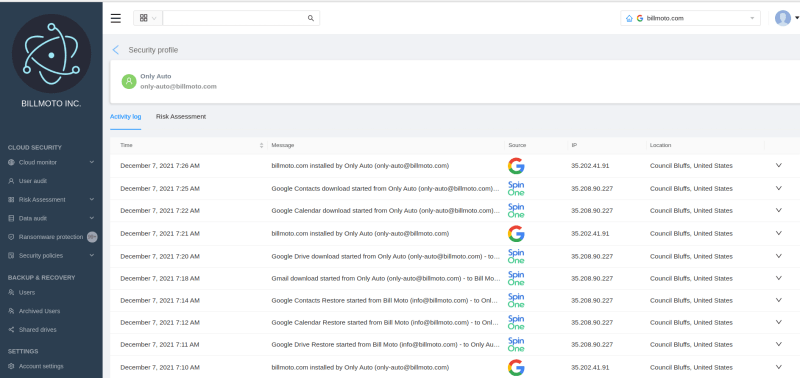
Why Do You Need Cloud Access Security?
CASB services help businesses see and manage their cloud data more easily. They can also handle some important security tasks automatically. For big companies, CASBs make things more efficient. For smaller businesses or SMBs, using a CASB is an even better solution. That’s because CASB services are often cheaper than bringing in a large team of IT security experts. Here’s a look at some of the main problems with cloud access that CASBs can solve.
Risky SaaS Application and Shadow IT
Often, your employees install and use apps and extensions without notifying managers/administrators, which may lead to data breaches. Such usage is known as Shadow IT. Though apps can improve workflow and user experience, the potential risks should be kept in mind.
It’s critical to monitor all SaaS (Software as a service) apps connected to your cloud and having access to your documents, emails, or photos. If installed without proper procedures, SaaS apps could lead to data loss, malware infection, or unauthorized access.
However, even approved apps may pose significant security and compliance risks. Hackers can exploit app vulnerabilities and access all data an app is connected to. Long story short, every company must be fully aware of all SaaS apps with access to corporate data (even the approved ones) and their potential risks.
Related Link: 4 Rules and 3 Tools to Manage Shadow IT
Ransomware
Ransomware is one of the fastest-growing threats from cloud environments. Hackers use this type of malicious software to seize cloud data and force companies to pay ($178,254, on average) to release their data back. Apart from being held to ransom, companies have to face downtime costs, reputational damages, and other unpleasant consequences.
SaaS apps serve as one of the sources of ransomware infections. Some apps, due to security vulnerabilities or malicious intent, can bring ransomware into your cloud. By giving permissions to potentially dangerous apps, you allow hackers to access your cloud data and encrypt it. Protecting cloud data access helps companies prevent ransomware attacks, which is better than facing the consequences of an attack
Related Link: OneDrive Ransomware and How to Protect Against It
Compliance
As we’ve mentioned above, using various apps and extensions may result in unauthorized access to your data or data loss. Such incidents harm companies directly and lead to compliance violations and, accordingly, fines. So companies should always protect themselves from data breaches, even if the reason behind a breach is a third-party app.
CASBs can help your company to safeguard its critical data and address regulations such as HIPAA, GDPR, CCPA, and others. How exactly? CASBs will help to identify potential security gaps that can lead to unauthorized access to your cloud data.
Proxy-based and API-based CASBs
CASBs can be divided into two major categories: proxy-based and API-based. What is the difference? Proxy-based CASBs form a single stand-alone gateway that monitors the traffic between your users and the cloud. API-based solutions use APIs to connect users and cloud services.
Why do we believe that the API-based approach is more efficient? This approach scales well and allows for a connection between users and the cloud without introducing unnecessary latency.
Also, proxy-based CASBs do not address Shadow IT issues as efficiently as API-based solutions. Why? The API solutions are integrated with cloud infrastructure, which allows them to oversee both managed and unmanaged data traffic.
SpinOne: API-based Google Workspace CASB Solution
SpinOne is a cloud security solution protecting enterprise data against ransomware, human error, and other digital threats.
SpinOne’s API-based CASB helps you to improve your Google Workspace data governance by reducing threats and meeting compliance requirements. Our security tool gives you a full understanding of your cloud data access and usage.
Our CASB solution provides an integrated ecosystem that includes:
- Data audit. Our tool helps you to track how your data is accessed, shared, edited/deleted. and downloaded. This functionality improves your capabilities to monitor and manage Google Workspace users’ actions.
- Google Workspace login control. Our tool helps you to track anyone accessing your cloud data to enforce your end-user access policy. Also, we detect abnormal login activity, which may be a sign of a cyber attack.
- Ransomware protection. Though usually CASBs are not geared toward ransomware protection, our solution includes a comprehensive anti-ransomware module. This module allows you to detect, mitigate, and recover from ransomware attacks. Here you can read more about how we protect your cloud data from such attacks.
- Compliance. We help you safeguard your data and meet the requirements of HIPAA, NIST, and other compliance regulations/standards.
- App risk assessment. We help you get full visibility over all SaaS apps and with access control to your Google Workspace data. With the ability to customize app security policies, you’ll be able to detect and blacklist all risky apps.
Read next: SpinOne Application Auditing Capabilities
Was this helpful?
How Can You Maximize SaaS Security Benefits?
Let's get started with a live demo
Latest blog posts
Reducing Browser Extension Risk with Spin.AI Risk Assessment + Perc...
April 24, 2024Spin.AI is collaborating with Perception Point: integrating the Spin.AI Browser Extension Risk Assessment within the... Read more
How to Restore A Backup From Google Drive: A Step-by-Step Guide
April 10, 2024Backing up your Google Drive is like making a safety net for the digital part... Read more
Protecting Partner Margins: An Inside Look at the New Spin.AI Partn...
April 2, 2024Google recently announced a 40% reduction in the partner margin for Google Workspace renewals –... Read more


