Data Backup & Recovery for Educational Institutions
Protect your SaaS data and build a strong disaster recovery plan with SpinBackup

SpinBackup for K-12 and EDU Organizations
Security and Data Protection for GAFE
When it comes to SaaS data protection for mission-critical SaaS apps like Google Apps for Education (GAFE), educational institutions have unique needs. According to Gartner, “Educational institutions are viewed as a target-rich environment due to the large amount of sensitive data, intellectual property and personally identifiable information they maintain for students, research and operations.” As security threats continue to be pervasive, SaaS backup and recovery solutions like SpinBackup are an important part of a strong cybersecurity posture.

Cloud-to-Cloud Backup & Recovery for GAFE

- Automated Daily Backup
-Encrypted Backup to Amazon S3 cloud storage.
-Real-time access to backups.
-Backup data per individual account. - Disaster Recovery
-Restore-in-time machine.
-Restore data per individual account.
-Replicate the folder structure and restore nesting along with data. - Secure Migration
-Data migration from one Google account to another one. - Local Downloads
-Download backed up data from your SpinOne account to any device. - Version Control
-Access to any version of your backups. - User management console
-Centralized console for G Suite / Google Apps administrators.
Cybersecurity for GAFE
Protect Your Essential and Sensitive Business Data
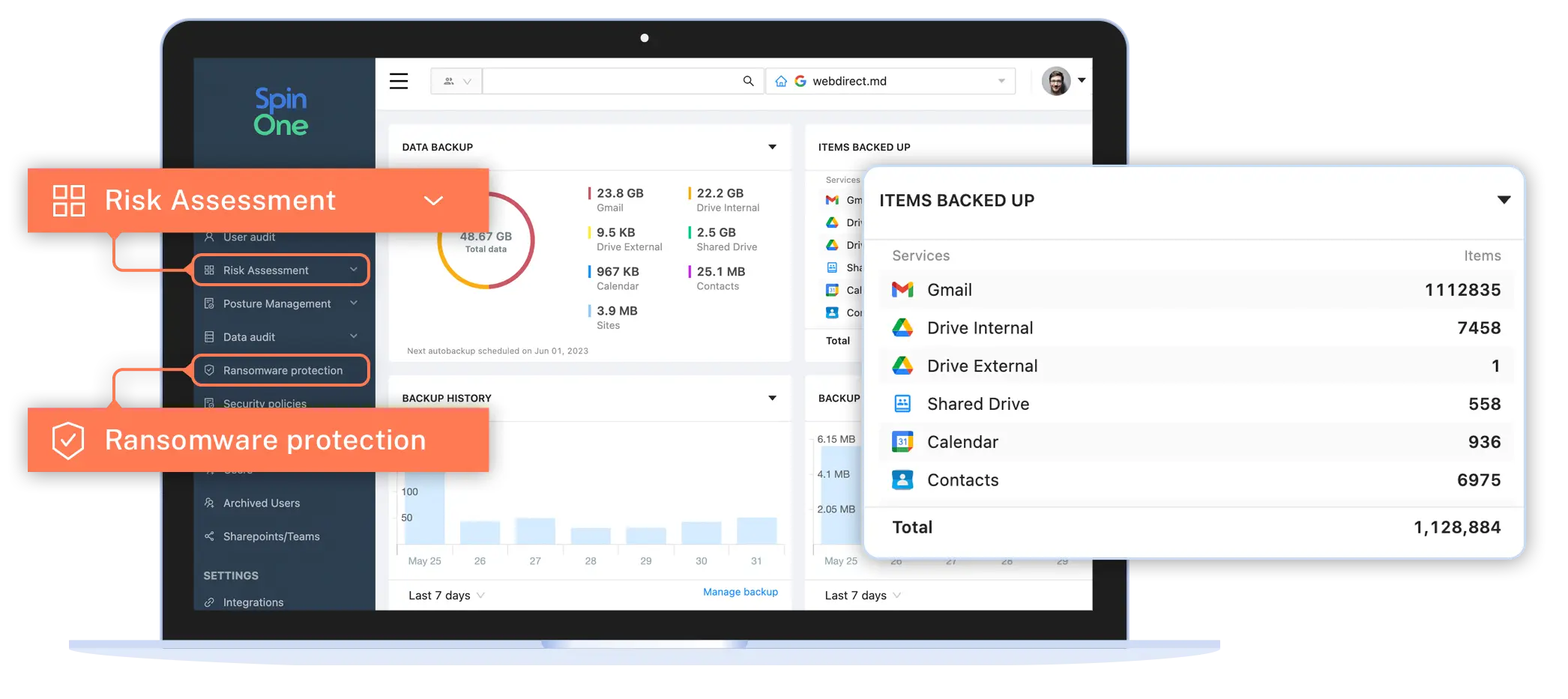
- Automated Daily Security Audit
Audit of the 3rd-party apps installed by employees that have access to corporate G Suite / Google Apps data. - Abnormal Behavior Tracking
Identify cases of data leakage, such as items shared with 3rd-party users or unauthorized data transfer from a corporate G Suite account to a private one. - Security Alerts
Integration with Gmail or Slack to get notified fast and easy.
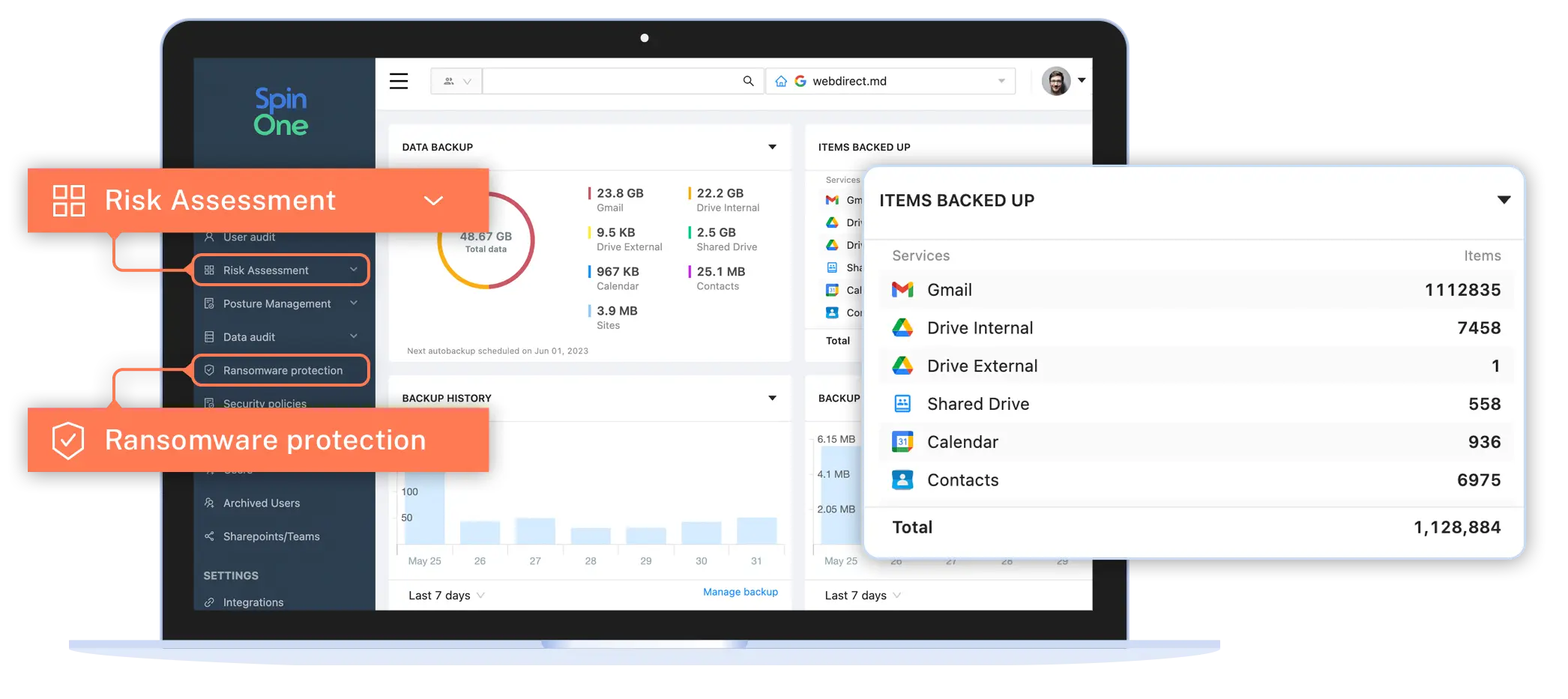
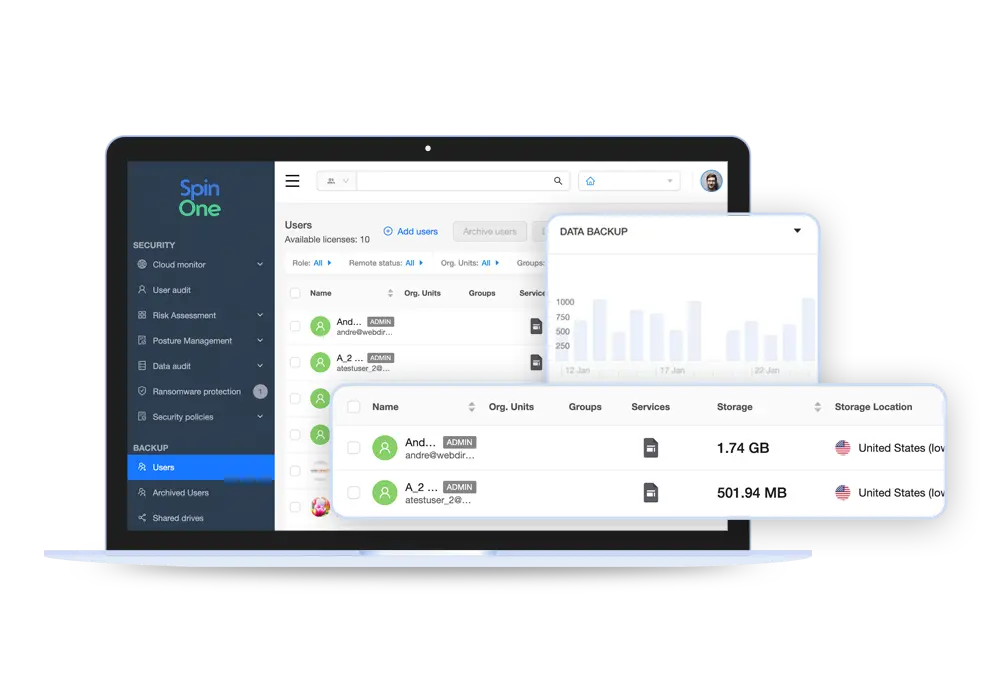
The Right Backup and Cybersecurity Strategy
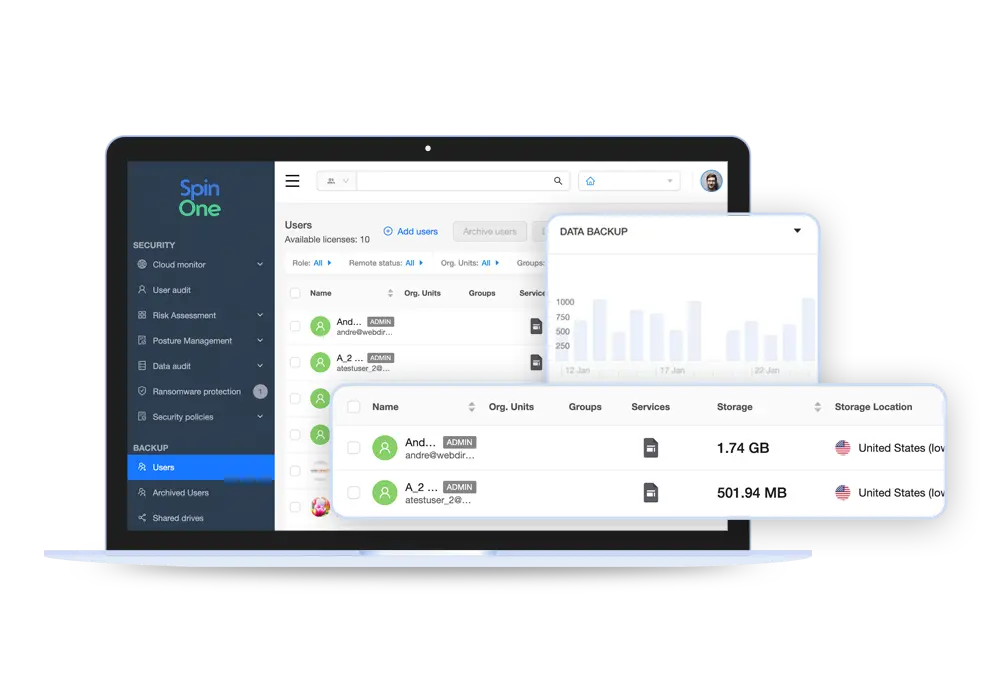
G Suite / Google Apps for Education, is for many students, their primary software. These tools are almost always accessed on mobile devices — such as laptops, notebooks, and smartphones. If a security breach occurs, weeks of hard work could be lost in an instant.To ensure that homework assignments, lab data, emails, shared Google Docs, calendar alerts, and all other study tools are secure — turn to SpinOne and get Google Workspace backup!
To find out more about special discounts for GAFE, please contact sales.
Why Choose SpinBackup
A Backup Security Solution You Can Trust
Enterprise security for SaaS data






Why Spin.AI?
1,500+
Customers Worldwide
300K+
Apps Discovered by our AI Algorithms
1,000,000+
SaaS Business Users
Val Pashchenko
Information Technology ManagerStephan Matter
Technical Operations ManagerJake Kilian
Technology Support ManagerTed Do
IT ManagerLouis Burdulis
Executive Vice PresidentGeorg Israel
General ManagerMichael Svedeman
Senior Manager, Project DevelopmentGeet Jacobs
Director, Digital OpsRoland Chan
Chief Information Security OfficerJoshua Goss
Senior Director of IT