Google Workspace Security: Top 6 Risks to Avoid in 2024

Google Workspace is a perfect collaboration tool. Admins agree with that. End users agree with that. We all agree with that.
However, its security has several gaps. When it comes to data threats, no one is untouchable.
The risks are especially true for cloud services where everything is connected. One wrong link can ruin a whole chain of files an entire department relies on. Our clients face Google Workspace security risks every day, but they know how to prevent them.
In this article, we will guide you through the woods of the most dangerous threats and risks of using public clouds. Additionally, we will tell you how to use Google Workspace as securely as possible with Google Workspace security best practices!
Phishing is taking over Google Workspace accounts
In a nutshell, phishing is a technique used to steal your data such as credentials or credit card information. You receive an email, a text message, or even a phone call from someone you know or from some authoritative source you trust. In this email, you’ll find some call-to-action under false pretenses.
For example, you can get a message from Netflix, a bank, your boss, or even your mom, asking you to:
- click the link below
- send money
- provide your credentials or some sensitive information
Phishers use various pretenses depending on the context. They tailor their approach based on the type of action they ask you to perform. Those pretenses can sound convincing, especially if it comes from your boss, for example.
In the middle of a busy workday, we usually have no time or attention to question the legitimacy of every mail that ends up in our inbox. This human factor is the reason why this method tops the list of all malicious techniques.
How to avoid phishing?
1. By being cautious.
Here are some clear signs that are signaling that your Google Workspace email security is under a threat and there is a phishing scam in front of you:
- Odd email addresses in From and Reply to fields; an unusual mix of people you are in the copy with;
- Sense of urgency. For example, phrases like “Urgent Request”, “I need you to do it right now”, “I can’t talk right now but need you to do something”, etc.;
- Unexpected attachments (do NOT open them);
- Weird links with misspelled letters. To validate the legitimacy of links you should scroll over them. Some of the URLs can have the destination address that doesn’t match the context of the rest of the email. If the message is from Amazon, you would expect that the link will direct you towards the address that includes ‘amazon.com’.
If it contains something different, this is a scam; - Requests that involve using sensitive data: to buy something, to pay an invoice, to make changes, to provide information, etc.
To wrap this all up: see anything suspicious and out of ordinary in your mailbox or messages? There is a 90% probability it’s a phishing scam.
2. By using enhanced pre-delivery message scanning. It’s a native service for Google Workspace admins that helps to identify phishing emails. It’s not 100% reliable, but it might show you a warning or move the suspicious email to Spam.
Ransomware epidemic
Ransomware is a type of malware that prevents you from accessing your files until you pay a ‘ransom’ to the hacker. Basically, it encrypts the files and scrambles data into an unreadable format. To unlock it you need a digital key, which you get only after you pay. And the prices can often be severe.
The ransomware is so widespread you actually have more chances to be infected by it than to catch the flu. Large multinational businesses, schools, hospitals, individuals – every 14 seconds someone suffers from ransomware. Tens of thousands of dollars are paid out regularly by organizations desperate to regain access to their data.
The stakes are higher when it comes to the files on your Google Workspace cloud. If one superior account got hit by ransomware, it will encrypt all data that other coworkers rely on.
To protect your files from ransomware and ensure Google Workspace information security, you must understand how ransomware can infiltrate. Also, you should know how to run your Google security check-up.
There are a few ways your Google Workspace files can be affected:
- By clicking on the wrong link while using your Google Workspace account. Usually, it happens through a phishing email or by unknowingly visiting an infected website.
- Through Backup and Sync service. Let’s say, you or your employees have this sync service installed on their computer. You may click on the wrong link while not being signed in their Google Workspace. But because all files on your Google Drive are synced with your computer, they will be encrypted as well.
- Through third-party extensions and apps. Maybe you want to convert some files or use a better project management tool. In any case, for some extra functionality for your Google Workspace, you may opt for third-party apps and extensions. But not all of them are trustworthy.
If you chose unauthorized ones, those can be malicious. Give them permission to manage your data, and it’s done – your files are enciphered.
How to avoid ransomware?
As you can see, there is no way you can be 100% safe from ransomware. If you can’t avoid it, be prepared for it. An automated backup on trusted cloud storage and preliminary risky apps audit can be your saviors in this case. Spinbackup gives you unlimited storage and saves your data in case they’ve been deleted or encrypted.
Thus even if your Google Workspace files were infected by ransomware, you can restore them all with a few clicks. You can also block every suspicious app, so they can’t access your data.
Insider threats to Google Workspace Security
For lots of people outside of IT, phrases like ‘data breach’ are mostly associated with complex hacker attacks. But, of course, it’s not all about cyber-hackers. The reality is, that your employees can be (and often are) a much bigger threat to your data than cyber attackers.
A Ponemon report on data found that more than 75% of former employees retain access to corporate data. But what is even more alarming, 25% of them expressed their willingness to sell company data. It only depends on the bid price.
What does it mean for a Google Workspace organization? It means any data you shared in the cloud about your projects, marketing plans, and customers can be leaked in two clicks to your competitors. An employee can be leaking or stealing data for years without you even knowing about it. Sometimes a few leaked files would be enough to harm your organization.
How to avoid insider threats?
First, always follow the obligatory security procedures when employees leave your organization. They include:
- Disabling access to Google Workspace services
- Backing up employees’ data
- Collecting all devices that had been given to employees
- Reviewing all apps and add-ons they installed
Second, use third-party backup and cybersecurity tools for Google Workspace like Spinbackup. They will alert you when abnormal data migration occurs within your organization. The tools will help you track and limit all company data movements and unwanted sharing with third parties. Also, you will be notified if someone is transferring sensitive data like credit card information.
Malicious Third-Party Apps and Google Add-ons
Third-party apps can be very useful but they also introduce new Google Workspace security concerns. If some app or extension is not developed by Google, it may present some threat to your data.
Many fake apps contain malware or can be used for your Gmail account security breach. Mostly, it is designed to steal your business data or damage it. They can look appealing since they are free and promise lots of features, so you or your employees may rashly download them.
To function, these apps request various permissions to your Google account. They may include the ability to edit or delete the data, and send emails on your behalf. And that’s where the threat comes in: every app you grant access in your Google cloud account introduces an increased security risk.
But the worst part is, when you work in an organization, it’s almost impossible to trace which apps have been granted permissions. One of many employees can unintentionally grant access to malicious apps and infect all shared work files with ransomware.
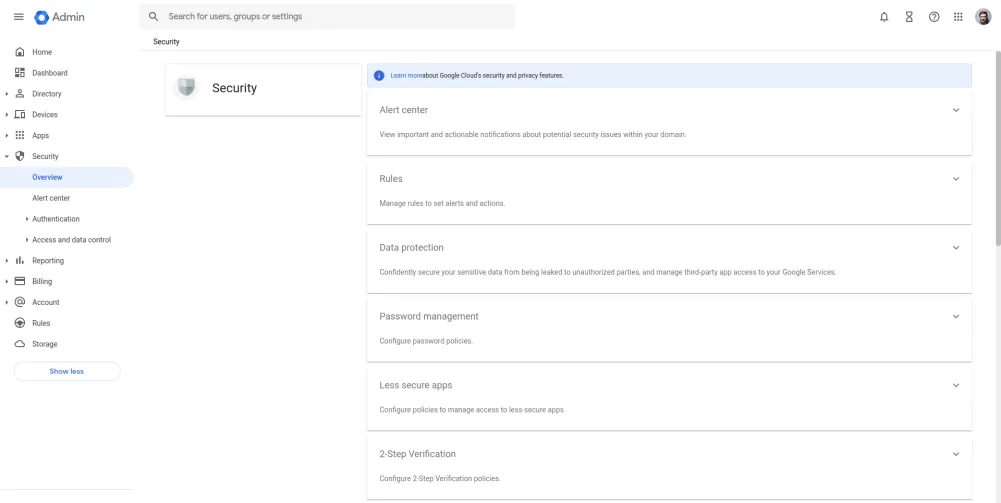
How to avoid malicious apps?
Invest in Google Workspace cybersecurity service that provides a third-party app audit. You’ll see all the apps and add-ons that gained access to your files.
Also, such a service will show you the level of trustworthiness of these apps. This will enable you to easily identify risky apps and revoke their permissions if necessary. Take care of a decent backup before the disaster, not after.
Learn how to keep risky apps under control with SpinOne!
Brute-force attacks
Hackers always need your data. They can benefit from them in many ways. For example, they can sell them to your competitors, infect them with malware and demand a ransom. There are dozens of scenarios.
For obtaining your data, hackers have quite a range of means, and a brute-force attack is one of them. It’s done with the help of a password-breaking program that can crack your password to Google Workspace account. The number of brute-force attacks increases exponentially, and they’re becoming more sophisticated every day.
And the more elaborative they get, the faster they can crack your password. Sometimes, when the password is simple, cracking it can be done within less than a minute.
But what if the whole department uses the same password to enter their computer? Once it’s cracked, hackers can obtain access to all data on the employees’ devices. If they have their files synced with a corporate Google Workspace’s Google Drive, the risk increases. You might even have to say ‘Goodbye’ to the company cloud files as well.
How to avoid brute force attacks?
You can prevent them by strengthening security:
- Set up long and complex passwords;
- Limit login attempts;
- Use Captcha;
- Set up Two-Factor Authentification.
To make it 100% secure use SpinOne Platform. It will detect any suspicious activity like an abnormal number of incorrect logins and will alert you instantly.
Related Link: How to Recover Deleted Files from Google Drive
Fatal Human Errors
The last but certainly not the least bullet point in our list is human error. There are lots of them that can be done within the Google Workspace organization.
You or other employees can let family and friends access corporate devices. Sounds like not much but it actually can lead to disastrous consequences. For example, a friend or a family member can accidentally install an app or an add-on with malware. It can encrypt corporate data or gain access to sensitive data of other employees or customers.
Another mistake is carelessness about your password. Researches show that 60% of users choose the same password for various accounts. If it is their personal account, so be it. But for a Google Workspace account it can be fatal.
Mis delivery is also a frequent human mistake that leads to corporate data leaks. In fact, it is the fourth most frequent reason for all leaks and Gmail security breaches. The saddest thing is that a simple double-check of the recipient’s email address could save your data from being leaked like that.
And, of course, phishing – a completely human factor problem that destroys corporate data every day.
How to avoid human errors?
Here are three magic words that will save your data, and those words are Security Awareness Training. All those common mistakes come down to simple ignorance in the field of data security. All you can do to avoid getting in the statistic above is to educate yourself and your employees.
And make sure to always have important data backed up beforehand!
Was this helpful?
How Can You Maximize SaaS Security Benefits?
Let's get started with a live demo
Latest blog posts
How to Restore A Backup From Google Drive: A Step-by-Step Guide
April 10, 2024Backing up your Google Drive is like making a safety net for the digital part... Read more
Protecting Partner Margins: An Inside Look at the New Spin.AI Partn...
April 2, 2024Google recently announced a 40% reduction in the partner margin for Google Workspace renewals –... Read more
Expert Insights: SaaS Application Data Protection Fundamentals
March 21, 2024SaaS applications appeal to organizations because they make running the application “somebody else’s problem.” However,... Read more


