How to Disconnect Apps from Google Drive?

How do you remove connected apps from Google Drive? In this article, we’ll share four quick and easy ways to remove apps connected to your Google Drive – for both security and usability concerns.
- How to remove connected apps from Google Drive as a user
- How Google Workspace administrator can automate revoking access from connected apps
- How Google Workspace admin can remove apps using SpinOne
- How to delete or revoke access from connected apps using your Google Workspace Admin account
Method 1: Disconnect Apps from Google Drive as a User
Here’s how to remove third-party access from Google Account as a user by following these steps:
Step 1. Go to your Google account.
Step 2. Click Security on the left panel.
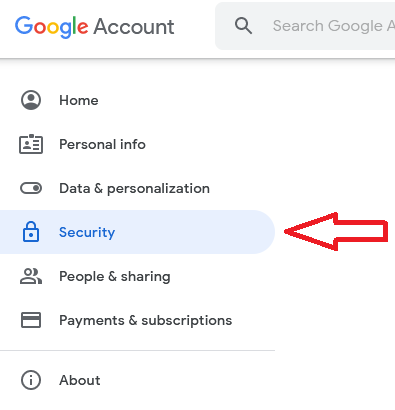
Step 3. Find Third-party apps with account access (you may need to scroll down) and click Manage third-party access.
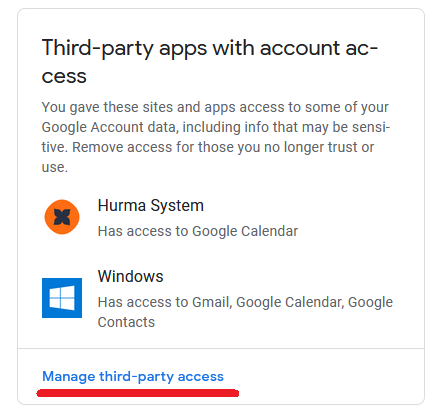
Step 4. You’ll see the list of apps with access to your account’s Google Drive, Gmail, and other services. Select the app from which you want to remove access.
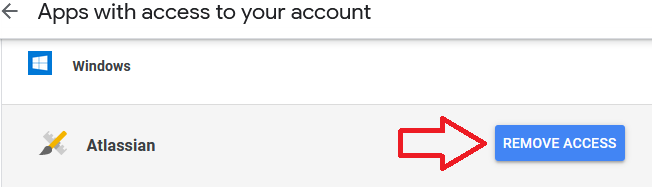
Step 5. Click Remove Access.
Method 2: Disconnect Apps from Google Drive using the Security Policy
SpinOne is a security tool that allows Google Workspace admins to audit apps for potential risks. By setting up a security policy in the SpinOne console, you can remove access to your Google data from many apps at the same time and revoke access to your Google account. Here’s how:
- Log in to our SpinOne for Google Workspace account.
- Select Security Policies.
- Select Blocklist & Allowlist within App Policy.
- Create a blocklist policy and specify the scope (for all Google Workspace users, specific User/Drive, Organization Unit, User Shared Drive & Organization Unit).
- conditions under which policy is enacted (for example, the app’s security score is less than 50); in the Actions section select Add to Blocklist.
- Click Next to check and confirm a new policy’s Summary.
The advantage of this method is that you’ll only need to set up a policy once to automatically prevent dangerous SaaS apps from accessing your data.
Method 3: Disconnect Apps from Google Drive with the SpinOne Console
With SpinOne, admins can revoke access from any app or Chrome extension connected to their Google Workspace account. Here’s how:
- Log in to our SpinOne for Google Workspace account.
- Select Risk Assessment to find the list of your apps/extensions, their categories, and risk score.
- Select an app/extension you would like to remove, then select Blocklist and add the app to a blocklist. This action will prevent this app from accessing your Google Drive and other Google Workspace services.
Method 4: Remove Connected Apps Using Google Workspace Account
You can use your Google Workspace admin panel to delete an app or revoke access to your Google Workspace data, including Google Drive, Gmail, and other services. This method allows you to revoke access and/or delete the app from your Google Workspace account, affecting all of your users at the same time.
Here’s how to remove apps from Google Drive (and Google Workspace in general):
- Go to your admin account.
- Select Apps and click Google Workspace Marketplace apps.
- Select an app you want to delete or for which you want to revoke access.
- Now, you have two options:
4a) Delete an app.
4b) Revoke access (the app won’t be able to access your Google Drive and other Google Workspace services).
For more on how to secure your Google Workspace, schedule a free demo here.
Was this helpful?
How Can You Maximize SaaS Security Benefits?
Let's get started with a live demo
Latest blog posts
Reducing Browser Extension Risk with Spin.AI Risk Assessment + Perc...
April 24, 2024Spin.AI is collaborating with Perception Point: integrating the Spin.AI Browser Extension Risk Assessment within the... Read more
How to Restore A Backup From Google Drive: A Step-by-Step Guide
April 10, 2024Backing up your Google Drive is like making a safety net for the digital part... Read more
Protecting Partner Margins: An Inside Look at the New Spin.AI Partn...
April 2, 2024Google recently announced a 40% reduction in the partner margin for Google Workspace renewals –... Read more


