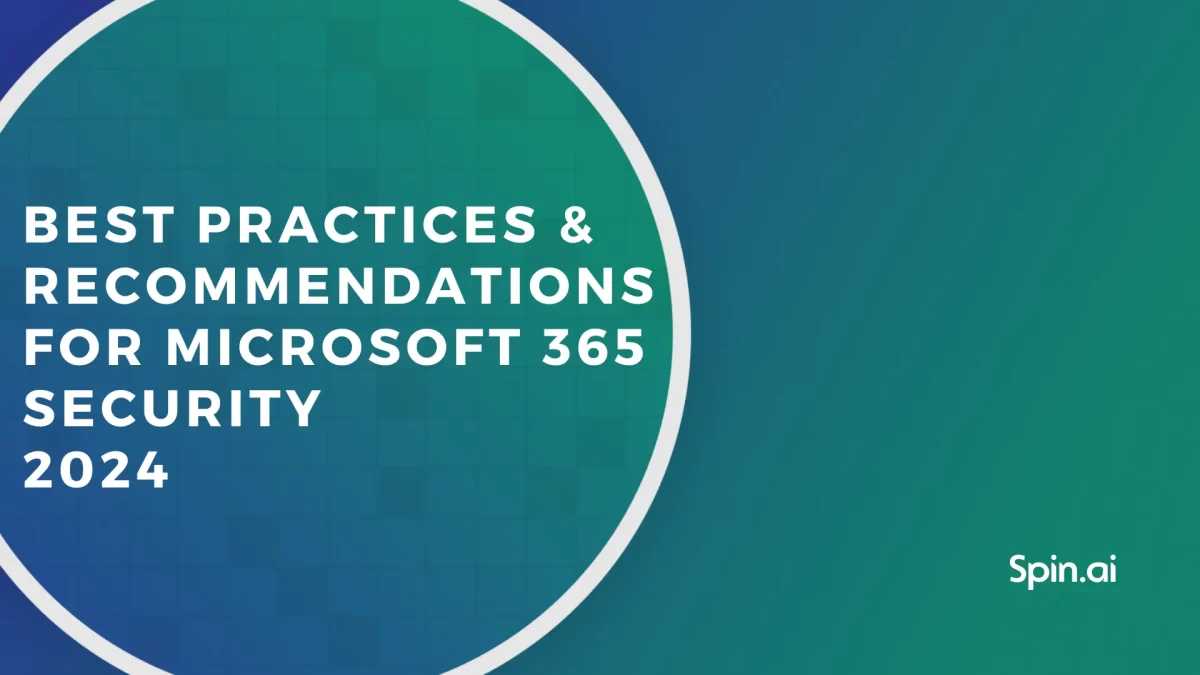Top 3 Microsoft 365 Cloud Backup Solutions Comparison Table

There are plenty of backup tools for MS Microsoft 365 services on the global cloud backup market that can help prevent data loss. Combined with the lack of understanding of what features to look for, it makes the choosing process a game of chance. Most cloud-to-cloud Microsoft 365 backup services provide you with the same baseline functionality: they support the same services, let you restore data to the source accounts, use public cloud services like Azure or AWS, and so on.
But there are much more nuances to it that make a certain service the best match for your particular business needs. Some of them include the minimum number of licenses, the availability of ransomware detection, or the ability to migrate data between domains.
To simplify the process of selecting the right Microsoft 365 cloud backup solution, we’ve created a comprehensive comparison table that highlights all the features that can impact the value of the backup software. This table includes critical details like the availability of ransomware detection, a minimum number of licenses, data migration capabilities, and Microsoft cloud backup pricing.
Microsoft 365 Backup Solutions Comparison Table
We’ve picked four solutions – SpinBackup, Datto (Backupify), Spanning, and Afi basing our choice on their functionality scope and recognition in the cybersecurity field.
| SpinBackup | Backupify | Spanning | Afi | |
| Services | Exchange
OneDrive SharePoint Teams Calendar Contacts | Exchange OneDrive
SharePoint Teams Calendar Contacts | Exchange
OneDrive SharePoint Calendar Contacts | Exchange
OneDrive SharePoint Teams Calendar Contacts |
| Price | $3 user/month | $3 user/month | $4 user/month | $3 user/month |
| Score | ||||
| Overall | 4.7 | 4.1 | 3.7 | 4.7 |
| Ease of setup & use | 4.8 | 4.1 | 3.9 | 4.8 |
| Customer Service | 4.7 | 3.9 | 3.3 | 4.7 |
| Features | 4.5 | 3.8 | 3.8 | unavailable |
| Value for money | 4.4 | 3.8 | 3.5 | unavailable |
| Restore success rate | 99.9% | 92% | 95% | unavailable |
| Backup Features | ||||
| Cloud-to-cloud backup | V | V | V | V |
| On-demand backup | V | V | V | V |
| Backup scheduling /Automated backup | V | V | V | V |
| Incremental backup | V | V | V | V |
| Versioning | V | ➖ | V | V |
| Recovery Features | ||||
| Disaster recovery | V | V | V | V |
| Point-in-time restore | V | ➖ | V | V |
| Search-based restore | V | V | V | V |
| Granular recovery | V | V | V | V |
| On-Demand Restoration | V | V | V | V |
| Security Features | ||||
| Ransomware detection and protection | V | X | X | V |
| Encryption at-rest and in-transit | V | V | V | V |
| Activity/audit logs | V | V | V | X |
| Intrusion Detection | V | X | V | X |
| Compliance | SOC1 Type II, GDPR, CCPA, HIPAA, PCI DSS, ISO 27001, UE-EU Privacy Shield Certified | SOC 2 Type II, HIPAA | SOC 2 Type II, GDPR, HIPAA, BBB EU PRIVACY SHIELD, UE-EU and Swiss-US Privacy Shield Certified | SOC1 – SSAE-16, SOC2, PCI DSS Level 1, ISO 27001, HIPAA, FIPS 140-2. |
| OAuth 2.0 | V | ➖ | V | V |
| Deployment & Support | ||||
| Web-Based, Cloud, SaaS | V | V | V | V |
| Starting number of licenses | 10 | 100 | 50 | 5 |
| Email, phone, web support 24/7 | V | X | X | |
| Functionality & Management | ||||
| Fast file-based search | V | V | V | V |
| File Sharing | V | ➖ | V | ➖ |
| Licensing for archived users | V | V | V | ➖ |
| Managing multiple domains | V | ➖ | ➖ | ➖ |
| Data migration inside the domain | V | V | V | ➖ |
| Domain-to-domain migration | V | ➖ | V | ➖ |
| Customized backup retention | V | V | V | ➖ |
SpinBackup – The Best Microsoft 365 Online Backup Solution
SpinBackup is one of the TOP-5 backup services for Microsoft Microsoft 365 in 2021 according to the Data Center Infrastructure Group (DCIG). It is a part of SpinOne – an AI-driven cybersecurity platform that offers backup for Google Workspace and Microsoft 365, anti-ransomware protection, and CASB functionality (shadow IT protection).
Products:
– Google Workspace (G Suite):
- Backup
- Ransomware protection
- DLP
- SSPM
– Microsoft 365
- Backup
- Ransomware protection
- DLP
- SSPM
Here is how Spinbackup’s interface looks like:
Strengths:
- AI-based anti-ransomware protection;
- High restore success rate (97%);
- Audit log with the records of all activity, including access, configuration, and restore operations;
- CASB functionality for Google apps;
- Single interface for Microsoft 365 and G Suite backup (coming in 2021).
Weaknesses:
- Requires high internet speed to back up large files.
The Bottom Line
Each service is fairly good and is likely to back up and restore your files just fine. But there are slight details that make a difference: the interface design and user-friendliness, the possibility of end-user self-restore, ransomware protection, and so on. Also, each of them has its share of bad reviews, making it even more difficult to choose. Ultimately, the choice comes down to your business needs and personal preferences.
To make this choice, we advise you to sign up for a free trial of each service and get hands-on experience before making a year-long commitment. At the very least, visit each service’s website and request a demo to get more aquatinted with the product.
Frequently Asked Questions
How do I back up my Microsoft 365 cloud storage?
Back up Microsoft 365 with an incremental cloud-to-cloud backup. We suggest looking for tools with ransomware protection and other advanced security features.
What is the best backup for Microsoft 365?
SpinOne is the best backup tool for Microsoft 365.
What is the difference between Microsoft 365 backup and retention?
Microsoft 365 has a native retention tool but doesn’t have a native backup. Retention is the rule that regulates the duration of file storage. It can be timely or permanent. Additionally, retention can protect certain files by creating and storing a copy of a file each time it’s edited or deleted. A backup is also a copy of a file. However, it never deletes any copies or files. Furthermore, the copies are stored elsewhere (unlike data retention).
Was this helpful?
How Can You Maximize SaaS Security Benefits?
Let's get started with a live demo
Latest blog posts
Microsoft 365 Security Best Practices and Recommendations 2024
February 9, 2024Micorosft 365 is a business-critical cloud environment that contains terabytes of sensitive information. Protecting this... Read more
What data can be backed up from Microsoft 365?
January 5, 2024Microsoft 365 services contain business-critical data. However, none of the services has an in-built backup... Read more
How to Implement Data Leak Prevention in Microsoft 365
November 10, 2023Microsoft 365 Office Suite contains business-critical information. Despite the company’s powerful security measures, data leak... Read more