15 Key Remote Work Tools for Remote Teams

The current situation with the coronavirus has suddenly forced companies to switch to remote work mode. For some, it might cause some headaches to maintain the same level of productivity for their remote teams during this period.
With this in mind, we’ve created this remote worker toolkit consisting of fourteen remote working tools you and your company must have.
These remote work tools will help you with remote team communication and management to boost efficiency among employees and keep up with all ongoing tasks.
Zoom – Video Conferencing Tool
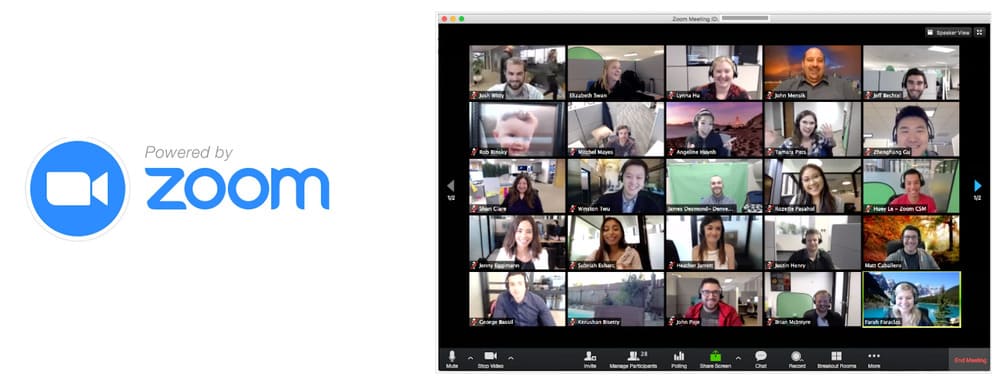
The first of the is a video-conferencing application. These are a necessity for almost every organization. When it comes to remote work, when no other options exist other than video and audio calls, they are especially important. In most cases, constant glitches like sound and video interruptions will be a deal-breaker.
Luckily, Zoom is not that frustrating type of video conferencing software. This explains why the company has grown 876% in only three years, and the number of users keeps growing.
Zoom’s rating on Capterra is 4.6/5, with 4000+ reviews, and it is 4.5/5 with 21,000+ reviews on G2 Crowd. And we are pretty sure, with Zoom your remote collaboration will become seamless.
Slack – Corporate Communication Tool
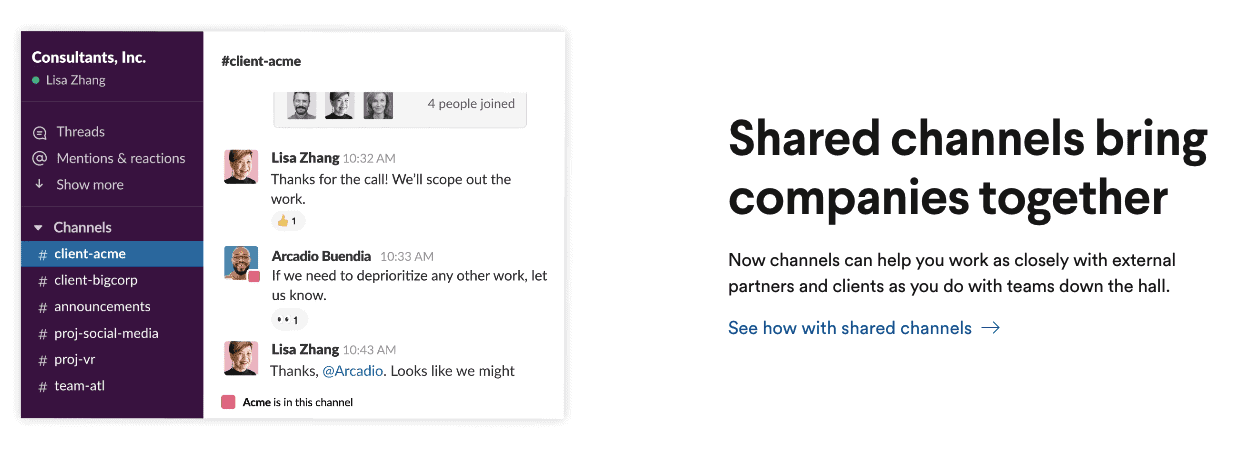
Slack is one of the most broadly used virtual tools, not only by remote teams but by office folks as well. No wonder it is so beloved as a remote work tool – Slack is tend to be the perfect quintessence of a desktop email and a messenger.
It also has the highest rating among all communication apps on G2crowd and Capterra. It is hands-down one of the best collaboration tools online when speaking about correspondence.
Key Characteristics:
- Free up to 10,000 messages. (When exceeded, the oldest messages get deleted automatically.)
- User-friendly on both mobile and desktop.
- The communication is organized in public channels.
- Personal messages are included.
- Helpful bots that keep employees engaged.
- Users who create a channel can choose whether the channel is public or private.
- Allows the pinning of messages and reference links to channels and others.
Check out Spin’s own Slack Data Backup and Recovery tool.
Hangouts Chat – Corporate Communication Tool
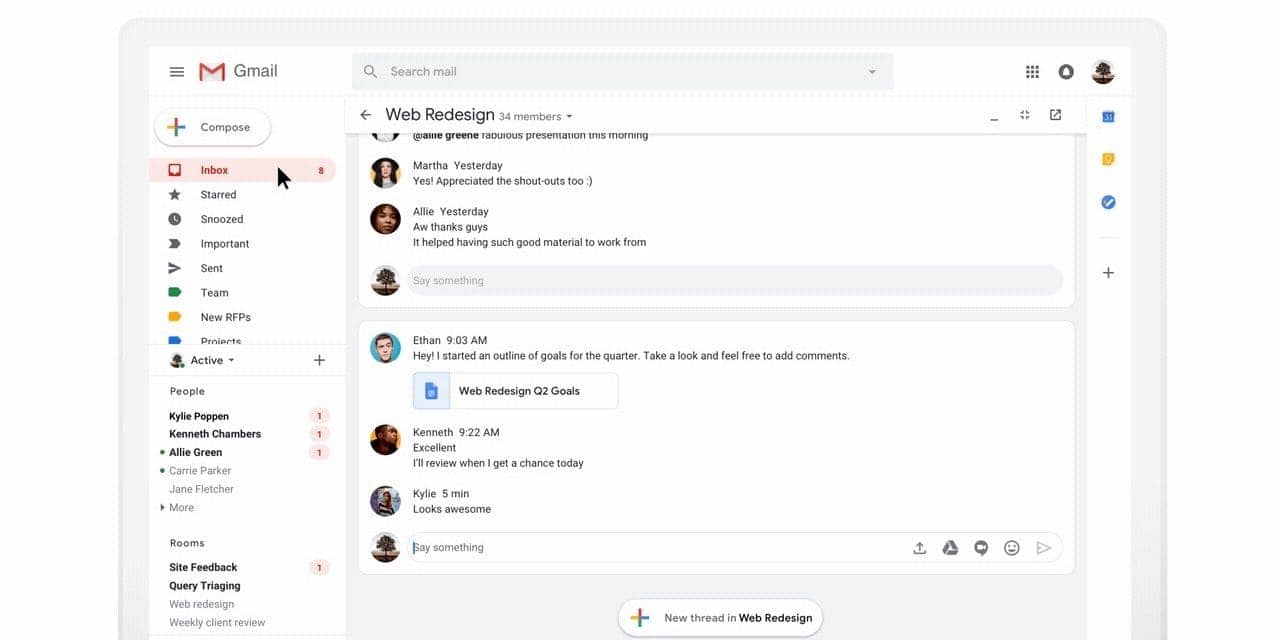
Hangouts Chat by Google is a perfect virtual team communication tool for G Suite users. As a part of G Suite packages, it provides its users with a perk in the form of deep integration with all G Suite online communication tools.
Key Characteristics:
- The app supports 28 languages in its interface.
- It can integrate with over 50 tools, like Asana.
- All the communication is organized in threads (unlike in Slack).
- All channels (rooms) are private by default; to view them, users must be invited.
InVision – Design Collaboration Tool
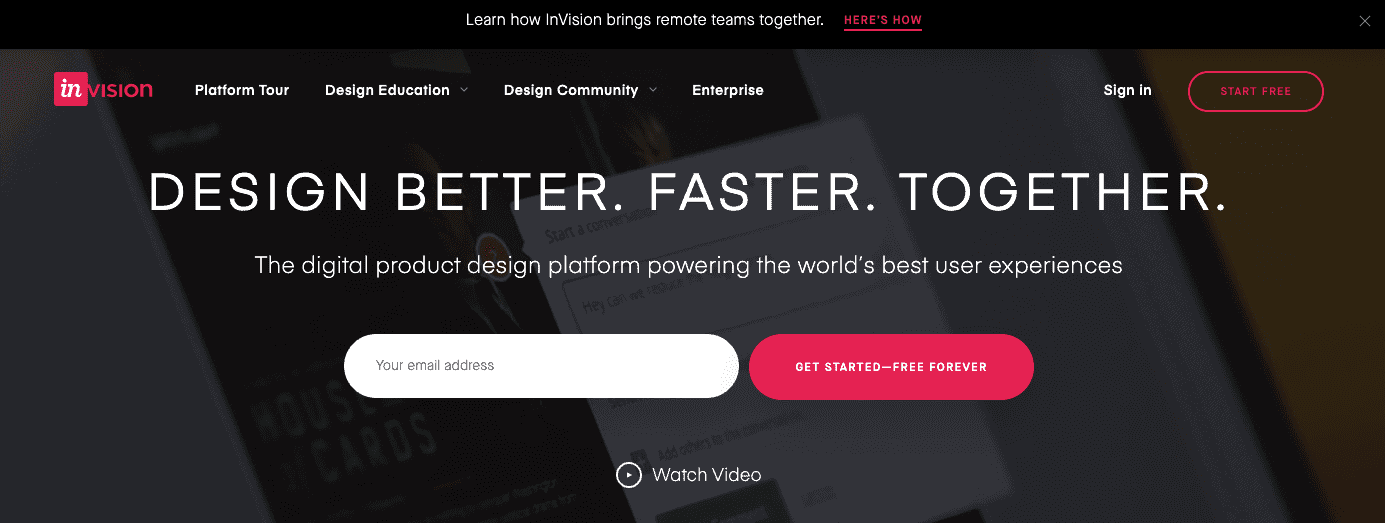
InVision is surely one of the best online collaboration platforms for design software. It has a 4.5 out of 5 rating on G2 Crowd and Capterra and is trusted by companies like Spin Technology, Help Scout, and Trello.
Key Features:
- Collaboration in real-time.
- The ability to wireframe, plan design presentations, and give and receive feedback not only among designers but also in connection with other teammates.
There is an everlasting battle between two project management approaches about which one is more efficient: Kanban or Scrum. We present you with both options; you can decide for yourself which one of these online project management tools brings your project closer to successful completion.
Trello (Kanban) – Project Management Tool
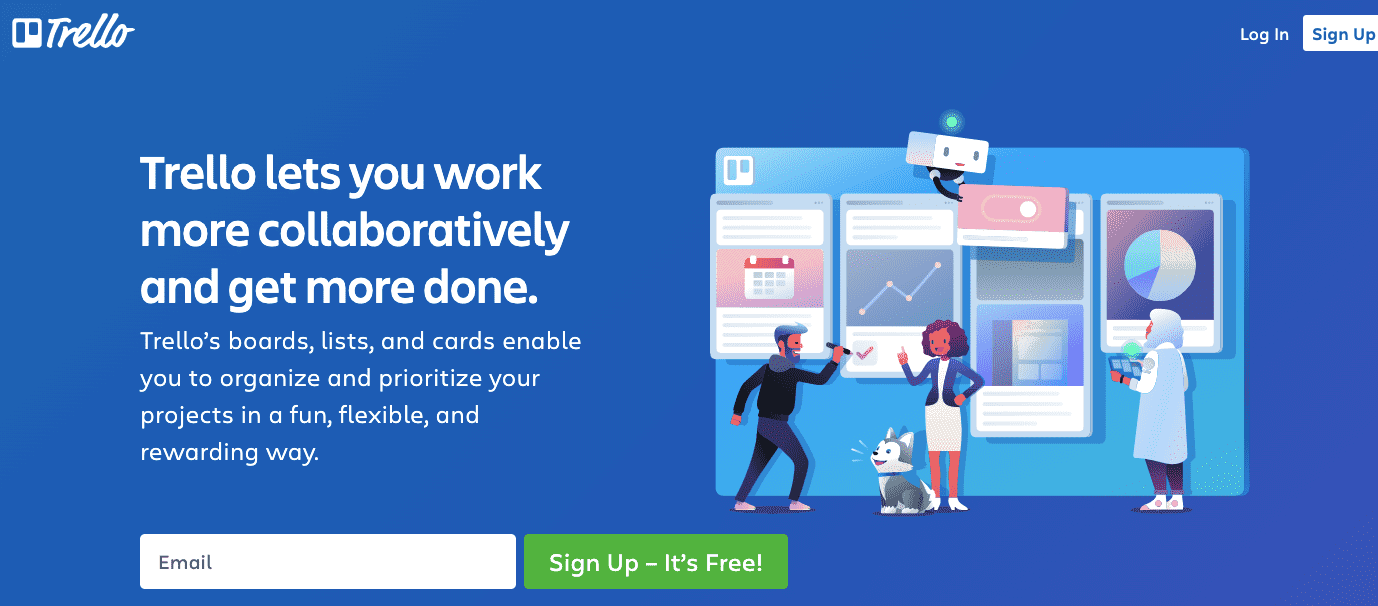
Trello is a web-based application whose main feature is visualization and simplicity. Based on the Kanban approach, Trello is concentrated around the visual. Trello looks like a digital version of a pinning board with each task pinned to it. You move tasks (rows) from one column to another to show the stage of their progress.
The members of a team can cooperate on the different cards on each board, tag each other, and add comments, images or files, deadlines, specifications, etc. The application is intuitively understandable and easy to work with.
Trello works better for small-to-medium teams.
Asana (Scrum) – Project Management Tool
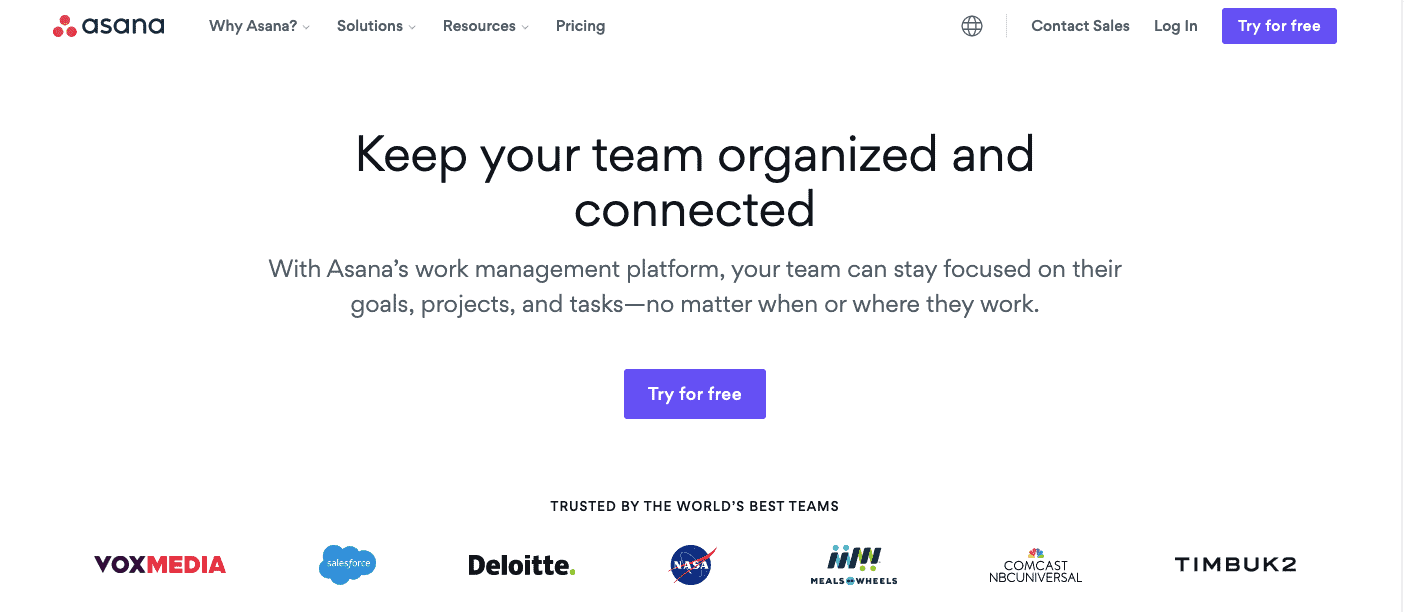
Scrum methodology is based on fixed, time-based sprints. It found its reflection in Asana’s completely project-based approach, where all the teams are solely organized around projects. The project is an organized list of tasks around which a team collaborates.
Let’s say you create different sections for your project. In this section, you can create a list of tasks, and all of them will be associated with that particular section. Those tasks can also be broken down into sub-tasks, creating a so-called “nesting of tasks.”
Asana works better for bigger teams that are overloaded with tasks.
GitHub – Software Development Tool
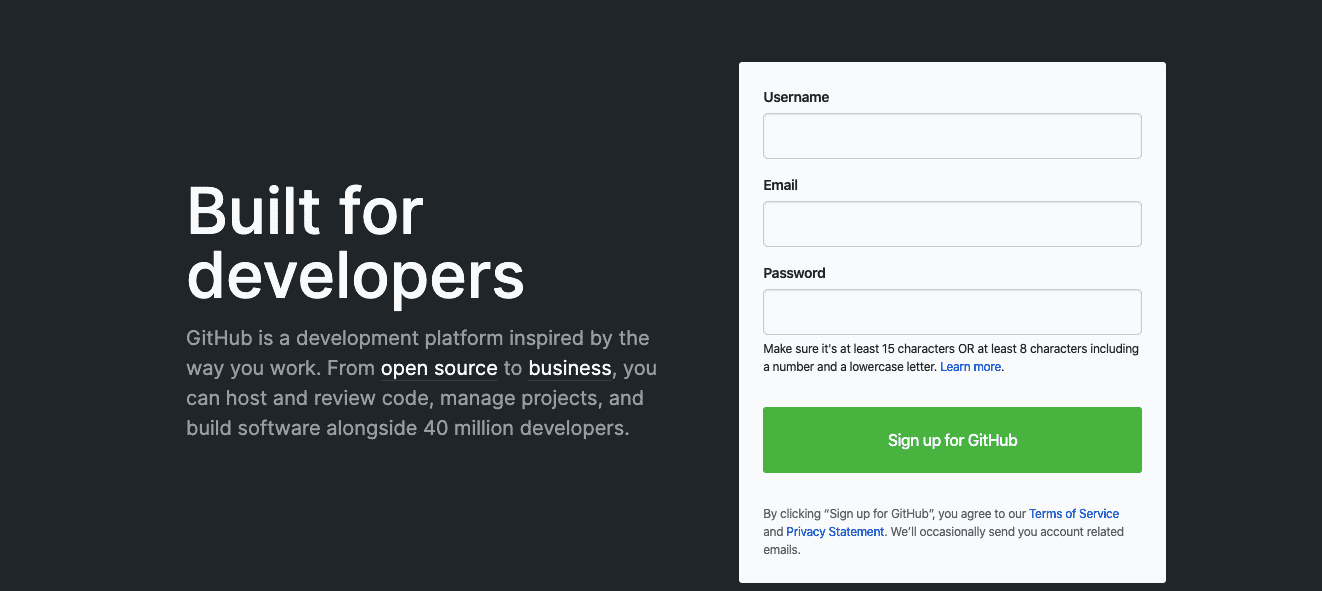
GitHub is the highest-rated platform for developers. It has a 4.7 out of 5 rating on G2 crowd and a 5 out of 5 rating on Capterra. On this platform, programmers can work on creating their software. It covers all the stages of development: hosting and reviewing code, managing projects, and collaborating. Project managers, designers, and developers can collaborate, track, and update their work in one place to produce quality digital products.
It is available as a web version, a desktop version, a mobile app, and a GitHub Enterprise. The platform is free for all open-source and public projects.
Time Doctor – Time Management Tool
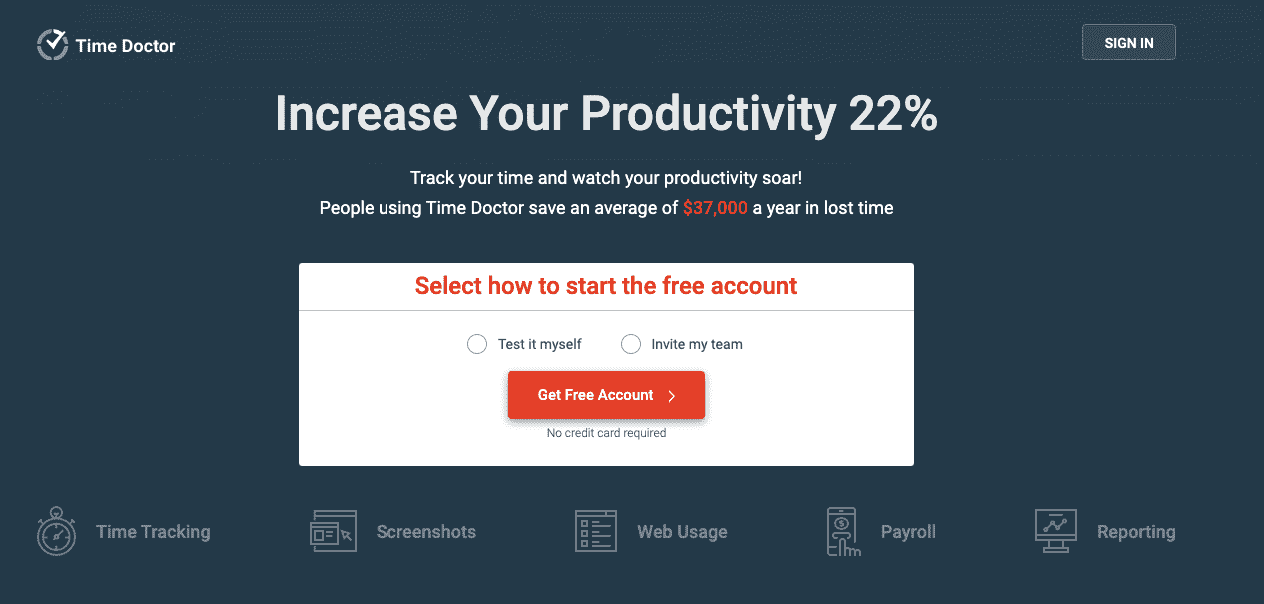
Working remotely is a challenge in terms of staying focused on work. Distractions are everywhere, and sometimes you need some external time management help to keep your focus. If you are a manager, you also may want to keep track of how your employees spent and manage their time.
Time Doctor is a relatively new but very popular already time tracking app, which has almost 700 000 visitors every month.
Key features:
- Offers desktop software, mobile version, and even a chrome application
- Has options for both managers who keep track of others time and workers who want to be more productive;
- Has a free 14-day trial without the need for a credit card.
Evernote – Note-Taking Tool
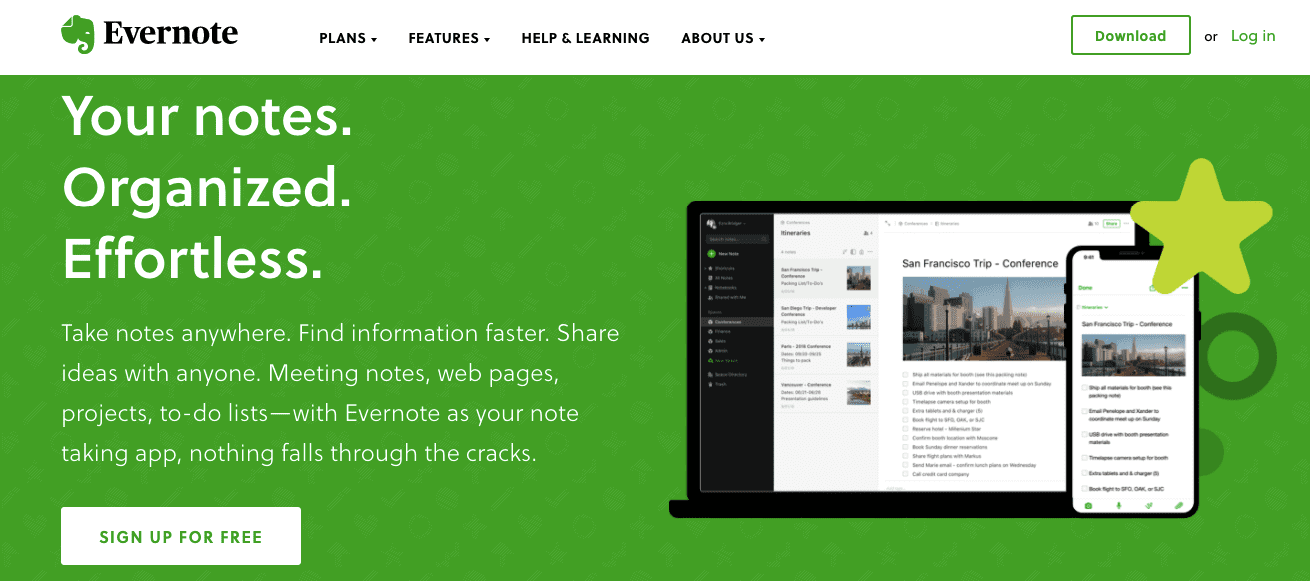
Ever had an instant idea on which elaboration didn’t have time? We all did. And we all know how important it is to take note right away; otherwise, the thought will be gone for good.
Evernote has taken care of it by creating a note-taking application where you can write, draw, save web content, or attach a photograph. Basically, it is a notetaker with functions of a to-do list and a pocket notebook, that makes your work and personal ideas stick and develop into something valuable.
WooBoard – Employees Recognition Tool
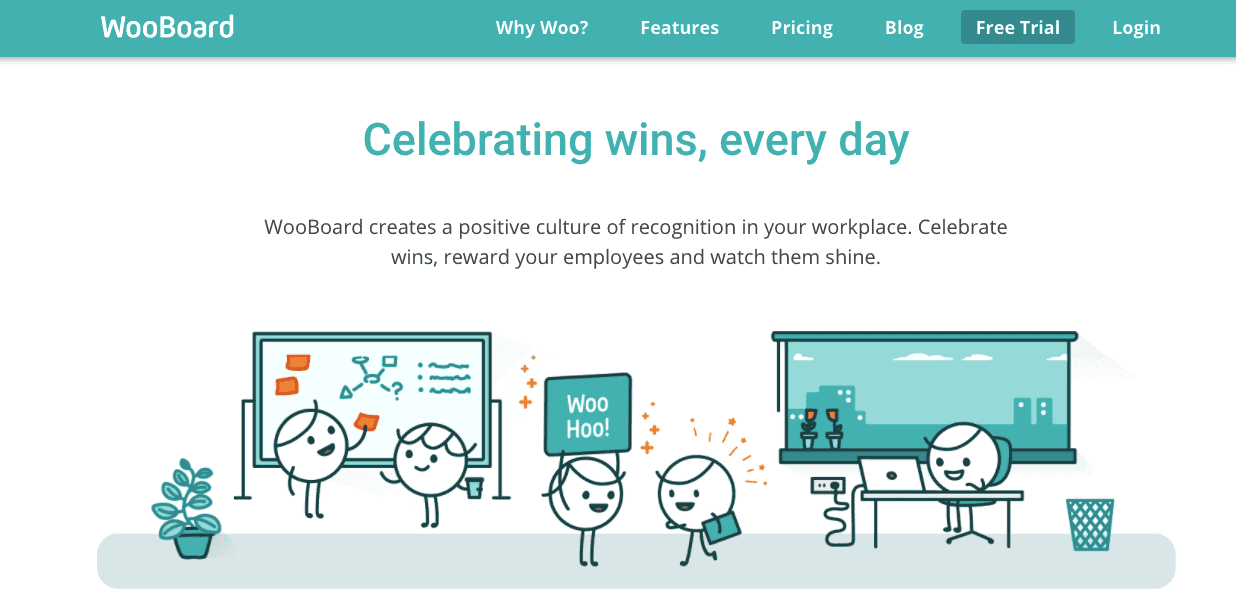
When we work offline, it is normal to praise someone’s work out loud. But offline, you may need some rewarding system to motivate your workers.
This is where you may need WooBoard – an online platform that helps you create reward programs for employees. It helps to increase the level of engagement and interaction among employees. It includes elements of gamification, which motivates employees to work harder.
Focuslist – Focus Management Tool
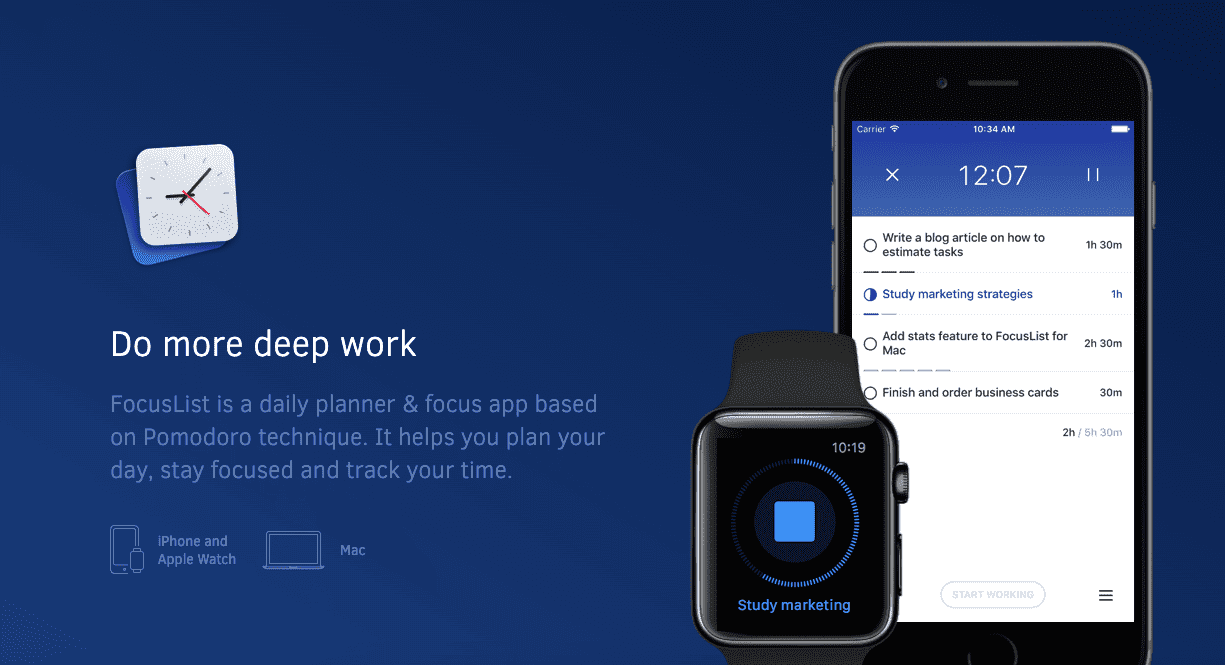
Let’s be straightforward – if it’s hard to remain focused in the office, it is especially challenging to keep focus at home. And distracted attention usually decreases productivity and quality of work.
Focuslist is an application for iPhone and Mac users that helps remote employees to solve this problem using the Pomodoro technique – timer setting to break down work into intervals. Normally those intervals are 25 minutes in length and separated by five-minute breaks. With Focuslist, it is easier to manage your focus, plan your day, and track your time.
Fyle – Expense management tool
Expense reporting is a complicated, time-consuming, and frustrating task for every working professional. More so when your go-to Finance guy isn’t a desk away to help you sort through receipts and reports and get your business expenses reimbursed in time. And if you’re an accountant, you definitely want to ensure the reports adhere to policies to avoid really expensive audits!
Fyle is an expense management software that gives employees and Finance teams simple tools to streamline and automate the entire pre-accounting process while ensuring your business is always in the good books of tax-authorities.
Key features
- Offers desktop software, mobile app, and works inside everyday work apps like G-Suite, Office 365, and Slack
- Automates expense tracking, reporting, claim reimbursements, and also corporate credit card management
- Has tight-knit integrations with major accounting software and travel management software
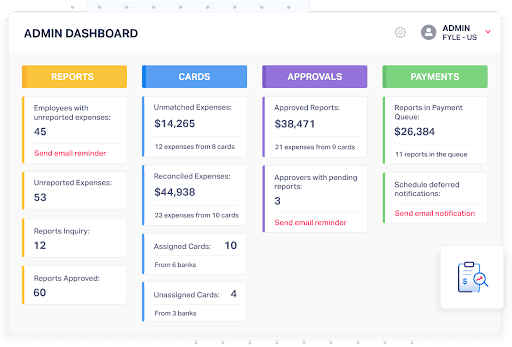
The current situation is intense, with all the coronavirus phishing and fake coronavirus sites and applications that spread malware. To avoid problems following data loss during remote work, we highly recommend using these three cybersecurity tools for remote teams tools in combination:
SpinBackup – Data Loss Prevention Tool
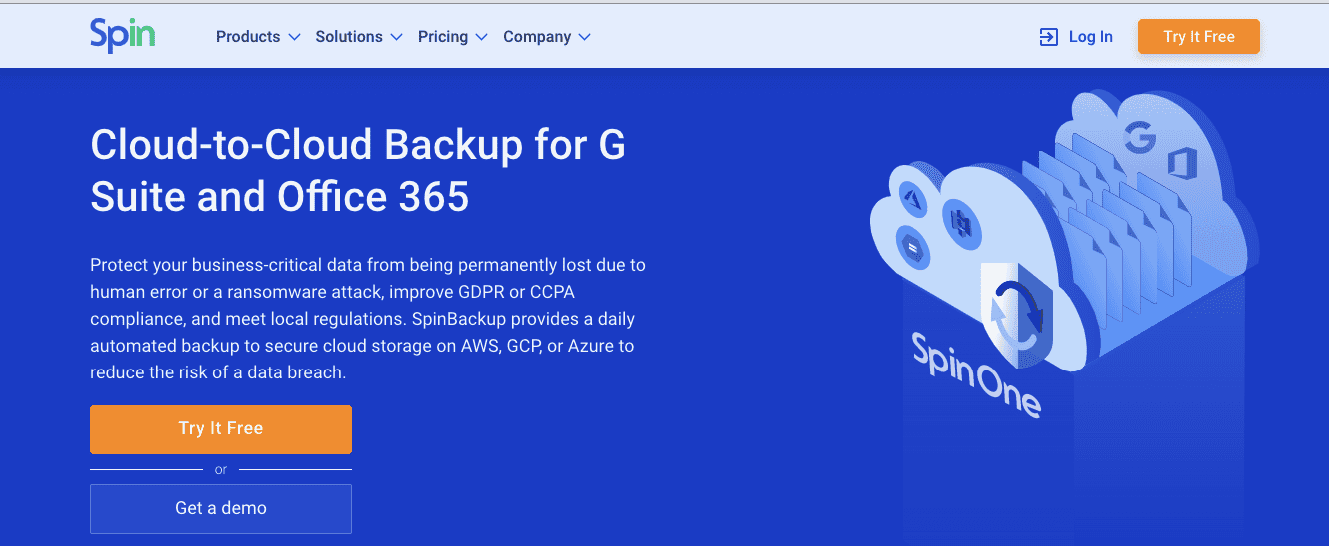
Automatic backup three times a day can save your day and, well, your whole business. G Suite and Office 365 don’t provide you with native tools that are able to cover all the bases; only professional third-party solutions can.
Spinbackup is a perfect backup solution for small-to-medium businesses with five to 500 users. It has all the perks of a reliable backup solution:
- Automated Daily Backup, 1x-3x a day
- 100% Accurate Recovery
- Top-level encryption methods for transferring (“in-transit”) and storing (“at-rest”) your data
- Unlimited Storage
- Data Migration and Downloads
- The highest recovery speed on the market thanks to a granular recovery
- Version Control
Pricing: $3/month per user if paid annually
SpinRDR – Ransomware Protection Tool
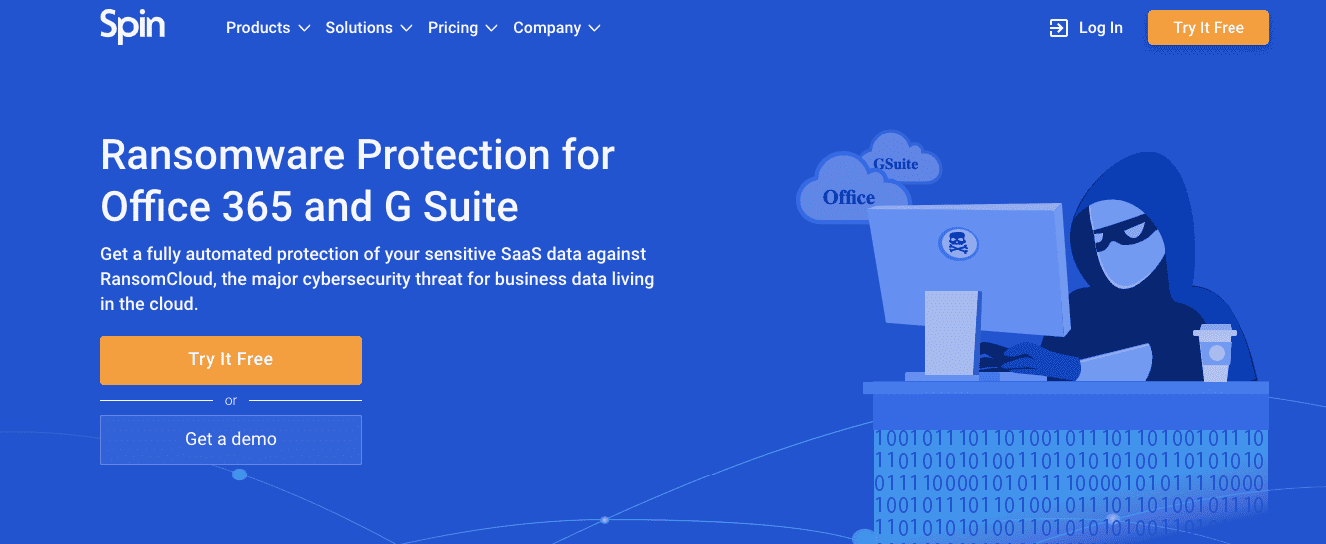
There are tons of ways ransomware can use to infect your device, and antiviruses can’t detect all types of ransomware because of its constant evolution. Ransomware now acts silently in order to seep into your backups and encrypt it, which means you won’t have another option other than to pay a ransom or lose all your data.
Related: How Do You Get Ransomware: 5 Main Sources
SpinSecurity detects infection at the early stages and blocks it right away, while simultaneously restoring all files ransomware managed to infect. This way, you won’t lose time and money on downtime and ransom payments.
Pricing: $6/month per user if paid annually (comes with backup)
SpinSPM – Insider Threats Detection Tool
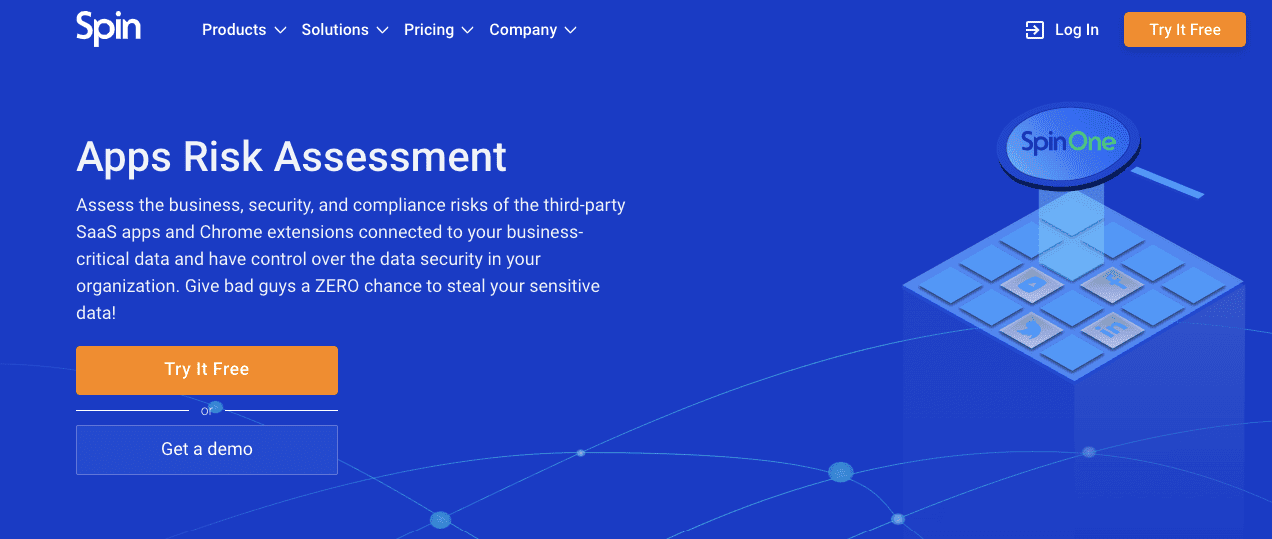
In short, they present you with the following risks:
- The risk to install additions like WordPress plugins that haven’t been updated for a long time and can be infected with malware.
- The risk to install and provide access to malicious applications and extensions that can steal and damage your data.
- The risk of your employees intentionally or unintentionally sharing business and sensitive data with outsiders.
Pricing: $6/month per user if paid annually (comes together with backup)
Use this virtual team software to ensure that your work is effective, and your data is secure!
Was this helpful?
- Zoom – Video Conferencing Tool
- Slack – Corporate Communication Tool
- Hangouts Chat – Corporate Communication Tool
- InVision – Design Collaboration Tool
- Trello (Kanban) – Project Management Tool
- Asana (Scrum) – Project Management Tool
- GitHub – Software Development Tool
- Time Doctor – Time Management Tool
- Evernote – Note-Taking Tool
- WooBoard – Employees Recognition Tool
- Focuslist – Focus Management Tool
- Fyle – Expense management tool
- SpinBackup – Data Loss Prevention Tool
- SpinRDR – Ransomware Protection Tool
- SpinSPM – Insider Threats Detection Tool
How Can You Maximize SaaS Security Benefits?
Let's get started with a live demo
Latest blog posts
Reducing Browser Extension Risk with Spin.AI Risk Assessment + Perc...
April 24, 2024Spin.AI is collaborating with Perception Point: integrating the Spin.AI Browser Extension Risk Assessment within the... Read more
How to Restore A Backup From Google Drive: A Step-by-Step Guide
April 10, 2024Backing up your Google Drive is like making a safety net for the digital part... Read more
Protecting Partner Margins: An Inside Look at the New Spin.AI Partn...
April 2, 2024Google recently announced a 40% reduction in the partner margin for Google Workspace renewals –... Read more


