How Spin Helps Reduce IT Costs with SecOps Automation for Google Workspace

The administration of Google Workspace is costly for enterprises and SMBs alike. The allocation of time on equally essential tasks can be challenging. Companies have to either hire more admins or tolerate the gaps in their security along with the lack of management.
That’s when automation comes in handy. In this article, we share how companies can reduce the IT costs of Google Workspace administration by over 30% with our tool.
SpinOne helps automate daily and weekly security operations pertaining to the management of:
- Users
- Data
- Applications
- Ransomware attack
The benefits of SpinOne for companies:
- Close security gaps and mitigate risks
- Increase the number of daily tasks done by a single administrator
- Cut costs and improve the budget allocation of IT and SecOps
Oversee Users with SpinOne
The daily activities of your employees can create serious cybersecurity risks for your organization. You need a tool that will monitor and report the risky behavior of a single user. The use of risky applications that goes under the radar creates defense gaps. Prompt offboarding and data management is another weak point in defense.
With SpinOne, a single Google Workspace Administrator can manage up to 300 users. Our tool enables you to conduct a User risk audit, manage user data, and set policies.
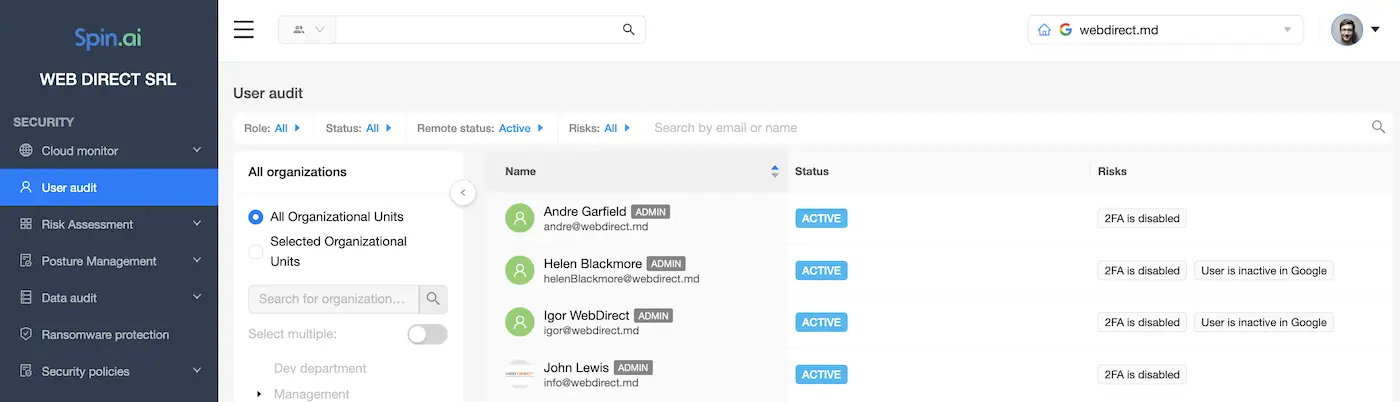
Risk Audit of a single user includes:
- Activity log – see all actions the user has done in Google Workspace
- Application risk assessment – check what apps the user has and revoke access.
Data management enables you to:
- Back up Gmail, Drive, Contacts, and Calendars
- Access files and folders stored on these services (emails, docs, events).
- Migrate data between accounts faster
Set Policies to speed up monitoring and incident response:
- Abnormal login detection to prevent cybercriminals from getting access to your data.
Govern Data
Unauthorized access to your sensitive data can be damaging to your business. Unfortunately, it’s hard to control the improper sharing of files and sending PII to third parties with the default functionality of Google Workspace. That’s when our tool steps in.
SpinOne gives Administrators full-fledged visibility and control over access to the corporate data. Here’s what you can do:
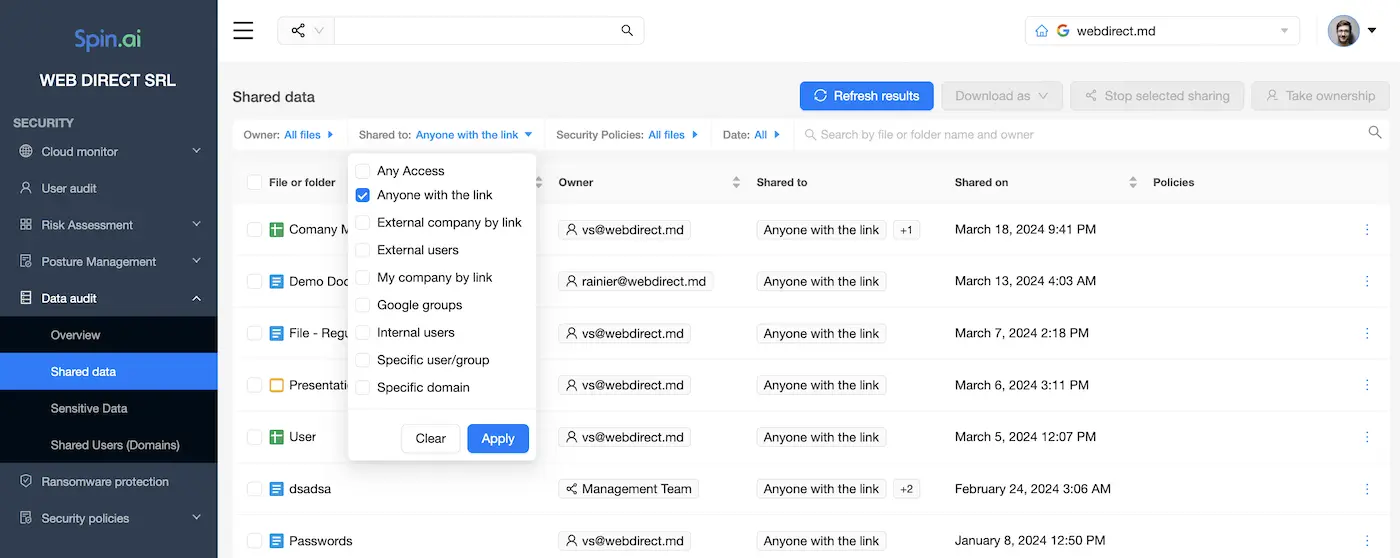
Monitor and Revoke File Sharing
- Get a bird’s eye view of who has access to your files inside and outside your organization.
- Revoke access to everyone or selected users in 3 clicks.
- Change ownership of the files in several clicks.
Report Sending Personally Identifiable Data
- Get full visibility of PII sent via emails (along with sender’s and recipient’s addresses, time, and date)
- Filter the incidents.
- Download report with the incidents
Control Data with Policies
SpinOne enables you to set a number of policies to automate data protection:
- Sharing policies (e.g., limit outside sharing, allow only certain users or groups to share, etc.)
- Sensitive data detection
- Abnormal download detection
- Set restoration rules for documents
Because all these functions are available in a single dashboard, the Admin needs less time to perform all necessary tasks.
Related Link: How to Secure File Sharing in Google Workspace With SpinOne
Supervise Applications
Third-party applications that use OAuth get access to the data stored on your Google Workspace. As a result, they can share this data with cybercriminals or infect your cloud office with ransomware. That’s why you need to constantly check which apps have access to your data and assess the risks.
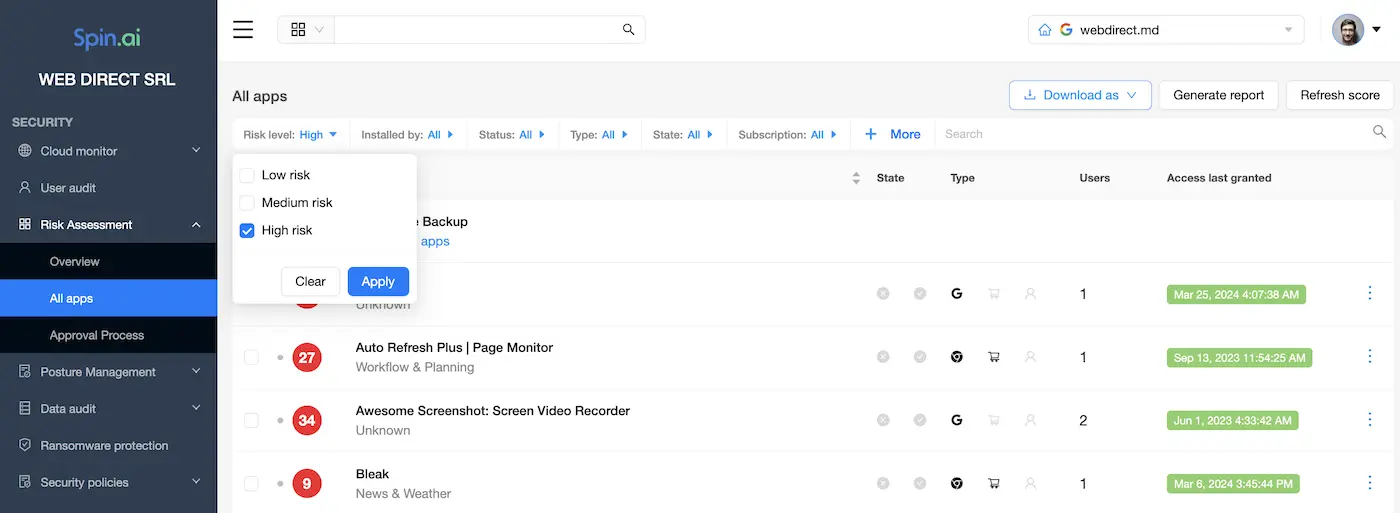
SpinOne automates this process saving up to 90% of the Administrator’s time on this task. With our Risk Assessment functionality, you can:
- Easily check which apps have access to your Google Workspace
- See their safe scores (0-100) based on our unique algorithm
- Revoke app access for a single user, a group of users, or the entire organization.
- Set the Block & Allowlist application policy to automate app control
Read in detail how to easily get rid of risky apps with SpinOne.
Reduce Cybersecurity Costs With Ransomware Protection
The costs of getting hit by ransomware for a company can reach billions of dollars. And ransom isn’t the biggest issue here. Downtime losses and legal consequences compound up to 99% of these costs.
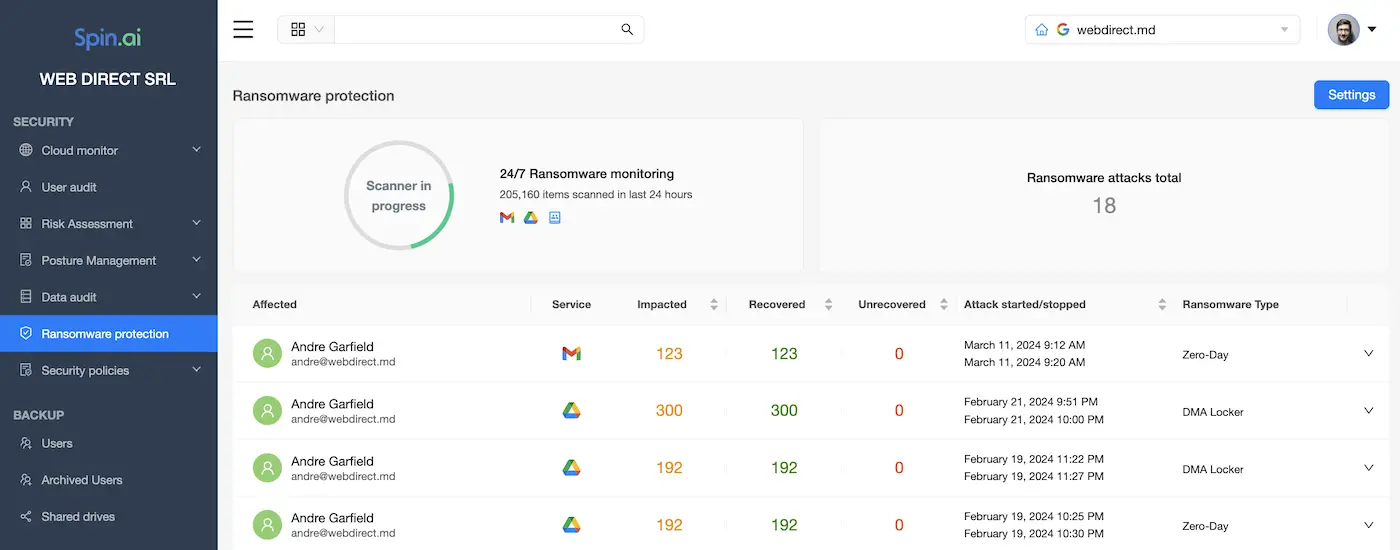
SpinOne’s anti-ransomware functionality enables you to reduce these losses significantly because:
- Our tool will detect and eliminate ransomware within half an hour after the beginning of the attack
- Automatically restore all the encrypted files from the backup within up to two hours after the malware elimination.
As a result, your company won’t have to pay the ransom and face downtime which in most cases lasts several weeks.
See the real-time ransomware attack stopped and damaged data restored by SpinOne
Was this helpful?
How Can You Maximize SaaS Security Benefits?
Let's get started with a live demo
Latest blog posts
Importance of Backing Up Google Workspace Data Daily
January 23, 2024Many organizations today are heavily relying on cloud Software-as-a-Service offerings for business productivity, communication, and... Read more
Google Workspace in 2024: Key Updates and Features
December 14, 2023Google Workspace is constantly improving to bring new productivity features for businesses. In this article,... Read more
How to Implement Data Leak Prevention in Google Workspace
October 27, 2023Data leaks in Google Workspace can have severe legal, financial, and reputational implications for the... Read more


