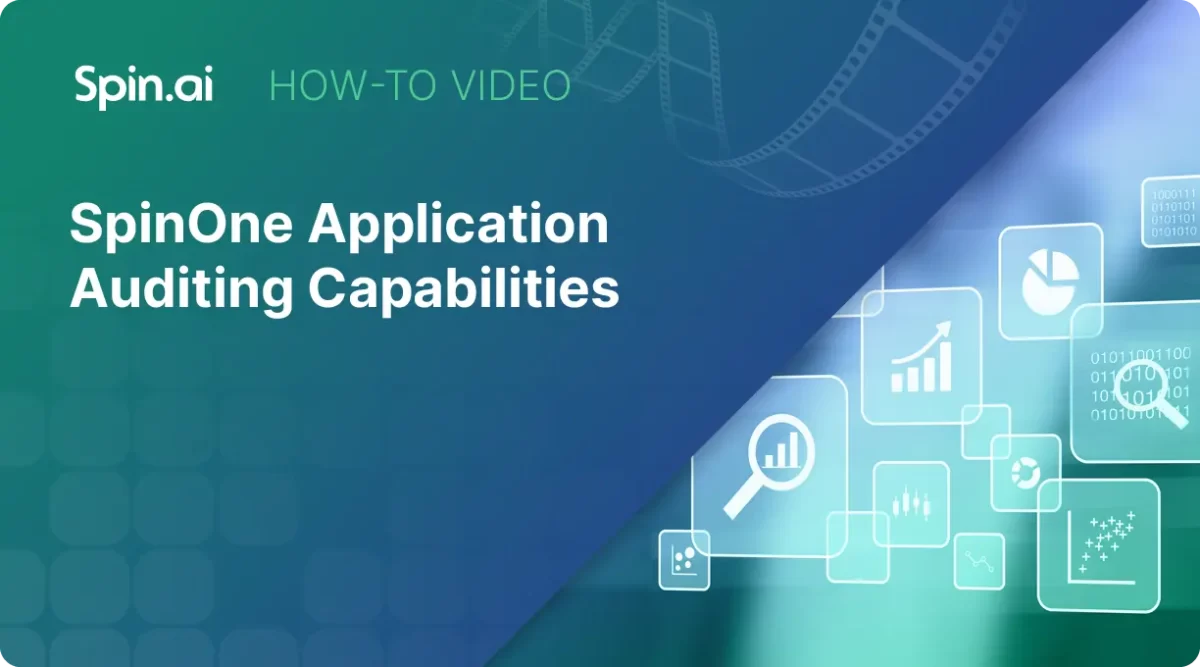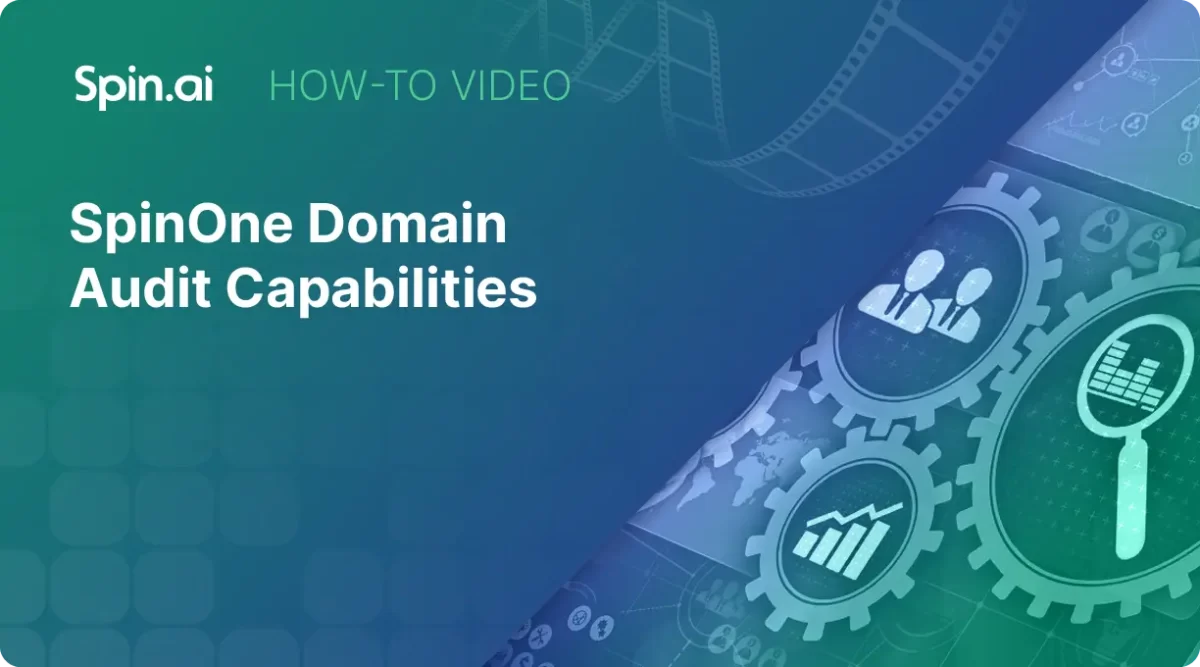How-to videos
Find out the latest how-to videos about SpinOne
Featured video

SpinOne in Action – stopping a cloud file system ransomware attack and restoring all files
Start Making the Most of Your SaaS Security
It only takes a few steps to get started with our demo.