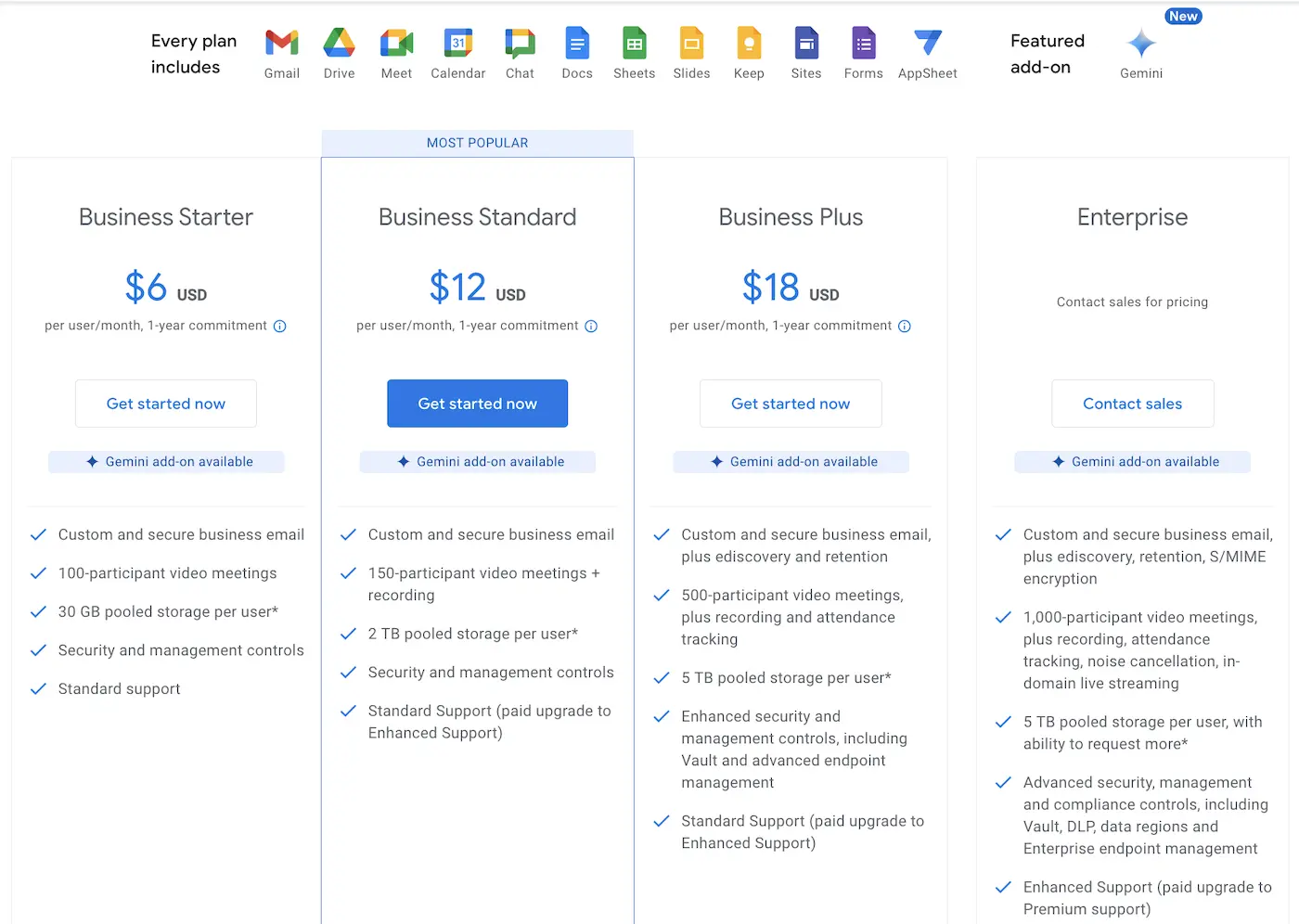How Businesses Can Save Up to 64% on Google Workspace Licenses

Google Workspace is a top-notch collaboration and data management suite, and it is worth every penny – there is no doubt here. But there are some instances when your company can and, well, should be spending way less money than it is currently doing.
As a cloud data protection company, we develop products for organizations that use Google Workspace (and Office 365). One of the reasons why our software works for them is because it helps them save money, yet cost savings on Google Workspace licenses is not our selling point. We see it as our obligation to share with you some tips and tricks on how you can save your company a good buck on Google Workspace (former G Suite) licenses even without our products.
Before you find out how exactly you can reduce the company’s spending, we need to talk about the main cases when companies pay way more money for licenses than they should.
1. Paying for inactive licenses
Google Workspace subscription works the following way: as long as you keep an account, you pay for it, regardless of the status. If some accounts have been suspended or blocked, it still means you have to pay for them to keep the information around. Most companies choose to keep accounts of their ex-employees or suspended or blocked accounts of their current employees for the sake of the data that is on it.
You might think, “So why not simply transfer this data to the new or existing employee’s account and be done with it?” The main reason it shouldn’t happen is that some information can’t be exposed to third parties, including other employees. The same is fair for the new employees that join your ranks – not always can and should you share all the data on the ex-employee Google Workspace account with them.
At the same time, the information, services, and third-party apps connected to this account must be preserved even if this would mean paying for inactive licenses.
So, what do you do with inactive licenses then?
There are three options:
- Assign licenses to another individual, to the organizational unit, or the whole organization. This way, you’ll provide them with access to the data and services within the license/account. But remember that you are still paying for the license.
- Transfer all the information to another account and remove the Google Workspace licenses. This way, though, you risk exposing some business-critical or sensitive information to another employee, which may result in compliance violation and penalties.
- Securely backup all the Google Workspace account data and remove the license. Keeping a cloud backup of the account data is much cheaper than keeping inactive licenses (we talk numbers further in this article).
Something to keep in mind: when you delete a user account /license, don’t forget to check if there are any services assigned to this account that are important to your business continuity.
For more information on the correct employee offboarding, check out this article.
2. Buying Business and Enterprise licenses to comply with regulatory requirements
Google offers Google Workspace users four plans:
Google Workspace Business Starter – $6/user/month
Google Workspace Business Standard – $12/user/month
Google Workspace Business Plus – $18/user/month
Google Workspace Enterprise – contact sales for price. Former clients mentioned the following prices: $26.7/user/month (Google Workspace Enterprise Standard) and $36/user/month (Google Workspace Enterprise Plus).
All four plans provide the same set of applications – Gmail, Google Drive, Calendar, Google Meet, etc. And yet, some companies choose to opt for more expensive plans. The reason behind it is that Business Plus and Enterprise plans include some data retention and security features that are required by some compliance regulations (if you are interested, we have detailed guides on how to meet GDPR, HIPAA, CCPA, and SOC-2 compliances).
The need to meet data compliance standards is why some companies choose to get more expensive Google Workspace licenses.
Here are the main perks Google Workspace Business and Enterprise-grade plans provide users regarding data loss prevention and data retention:
- Google Vault archive to retain and search emails and chats in eDiscovery for legal purposes
- Data loss prevention for Gmail and Google Drive in case of accidental deletions or ransomware (included in Enterprise plans only)
- Advanced cloud search capabilities
The benefits of these plans seem to be pretty obvious, especially for companies that have to comply with industry regulations to protect their data. So, what’s the problem then?
The thing is, your company needs to spend $12 on Business, $18 on Business Plus and over $25 on Enterprise plans per user accordingly, which can break the bank for a company where the number of users is supposed to grow. It would’ve been a reasonable and necessary investment for many companies if there was no more affordable way to meet the data compliance standards.
But there is.
How to Save Money on Google Workspace Licenses Using Backup [Calculations Included]
As you may know, backup is an essential part of data loss prevention practices for any organization that relies on data. But not everyone knows that if a backup service meets all the security requirements, it can help companies ensure compliance on much more reasonable terms than Google Workspace.
Let’s talk numbers:
- Google Workspace Business Starter: $6/month per user
+ Ability to choose data regions
+ 30 GB pooled storage per user
– No data loss prevention tools (no backup)
– No data retention, advanced search, and archive with Google Vault’s eDiscovery
- Google Workspace Business Standard: $12/month per user
+ Ability to choose data regions
+ 2 TB pooled storage per user
– No data loss prevention tools (no backup)
– No data retention, advanced search, and archive with Google Vault’s eDiscovery
- Google Workspace Business Plus: $18/month per user
+ Data retention, advanced search, and archive with Google Vault’s eDiscovery
+ Ability to choose data regions
+ 5 TB pooled storage per user
– No data loss prevention tools (no backup)
- Google Workspace Enterprise: over $25/month per user
+ Data retention, advanced search, and archive with Google Vault’s eDiscovery
+ Ability to choose data regions
+ Data loss prevention tools
+ 5 TB pooled storage per user with the ability to increase the storage
– No backup
- Spinbackup (or another cloud-to-cloud backup tool): $3/month per user
+ Data retention, advanced search, and archive capabilities
+ Ability to choose data regions
+ Backup with quick one-click data restore
Let’s count how much all the three options will cost you if you have 50 employees with 50 Google Workspace licenses:
- 50 Google Workspace Business Standard licenses $12/user + Backup service apr. $3/user (50*15) = $750/month or 9,000 per year
- 50 Google Workspace Business Plus licenses $18/user + Backup service apr. $3/user (50*15) = $1050/month or 12,600 per year
- 50 Google Workspace Enterprise licenses over $25/user (50*25) = over $1250/month or 15,000 per year
- 50 Google Workspace Business Starter licenses $6/user + 50 Spinbackup licenses $3/user = $450/month or 5,400 per year
By choosing Google Workspace Business Starter license + Spinbackup, you save $3,600/year compared to Google Workspace Business Standard license and backup service, $7,200/year compared to Google Workspace Business Plus, and over $9,600/year compared to Google Workspace Enterprise license while staying compliant with data protection regulations.
The more users your organization has, the more money this approach is going to save you.
Plus:
Using SpinArchive helps to deal with inactive Google Workspace licenses by transferring user data to the backup accounts and removing the inactive licenses. This method saves your business $4, $10, $16, or over $25 per user. It is much more beneficial than assigning inactive licenses to other employees while still paying the full price for them.
If you want to know more about how Spinbackup enhances data security and saves your time and company money, check it out here.
You can get a Free 15-day Trial now, or Request a Demo to see it in action with no strings attached.
Good luck!
Was this helpful?
How Can You Maximize SaaS Security Benefits?
Let's get started with a live demo
Latest blog posts
Google Workspace Backup Solutions Comparison
April 26, 2024The number of Google Workspace (formerly GSuite) backup solutions is overwhelming, and choosing the right... Read more
What’s the Best Google Workspace Backup Solution?
April 26, 2024In today’s digital age, businesses rely heavily on cloud-based services like Google Workspace (G Suite)... Read more
Reducing Browser Extension Risk with Spin.AI Risk Assessment + Perc...
April 24, 2024Spin.AI is collaborating with Perception Point: integrating the Spin.AI Browser Extension Risk Assessment within the... Read more