How to Securely Migrate Google Workspace Data Using Version Control

Data migration is a key Admin task. When an employee leaves a company or moves to another department, there is no need to pay for an unused account if you can migrate critical data to another account. However, the cybersecurity world is challenging – businesses and educational organizations face new threats that require maintenance of their cloud data with the help of technically advanced SaaS providers.
Using data migration tools is becoming a common practice, but simple data migration is not enough to accomplish the task. To migrate Google Workspace (G Suite) data effectively, you need a sophisticated combination of a migration tool and version control.
When Would a Google Workspace (G Suite) Admin Need to Migrate Google Workspace Data?
- An employee has moved to another division within the company that has a different subdomain and changes the account from @division1.company.com to @division2.company.com.
- A student graduates from the university and the university changes their account from @university.edu to @alumni.university.edu.
- An employee has stored valuable data on their personal account during the trial period and needs to migrate his Google Calendar events from @gmail.com to @company.com account.
- An employee is leaving a company, and you don’t want to pay for an unused account, so you move data from employee1@company.com to employee2@company.com.
- Companies are merged or a company is acquired by another one, and all employees move to another domain, so you migrate Gmail messages and Google Drive files from @company.com to @newcompany.com.
For most of these cases, you can use various migration tools. However, some of them support migration from Gmail to Google Workspace (G Suite) (case 3) but do not support migration in the opposite direction. Some of them (for example, the Google migration service) support migration in different directions for Gmail and Calendars but cannot migrate Google Drive files.
To save time and finance for the Google Workspace (G Suite) admin, it is recommended to find one service that can provide all types of migration for all Google Workspace services.
Why You Need a Migration Tool with Version Control
Imagine the following situation occurs in your company:
A dissatisfied employee wants to leave your company and has intentions to harm your business. They permanently delete some pieces of vital information (such as financial reports, customer databases, and suppliers’ contacts) and then inform you about the decision to leave. You migrate Google Workspace (G Suite) data from their account to another one and after several weeks, you discover that the data you have moved has no significant value.
This situation could happen accidentally, with no malicious purpose. If a hacker attacks your organization, they can delete pieces of information – or even the whole account- if given access to the super admin account.
If you have no high-risk third-party app backups with backup Version Control, there is no possible way to recover the deleted files. A simple migration tool will only migrate the items that are in the account at that moment, but with Version Control you can go back in time and select any version of the account – making it a much more useful tool.
With SpinBackup, you have the ability to track deleted items from Google Drive, both the ones that were removed to Trash and the ones that were permanently deleted. As soon as any document is deleted from Google Drive, you will see it in the Data Audit section. The Trash icon will also appear in the Google Drive backup interface.
Secure your data with an advanced migration tool that comes with the Version Control.
7 Advantages of Spinbackup Migration
Spinbackup is the paramount migration solution for Business. Each of them provides migration options with the recovery function. Depending on the type of migration you need and the application the data will be migrated from, you can use one or both of these solutions.
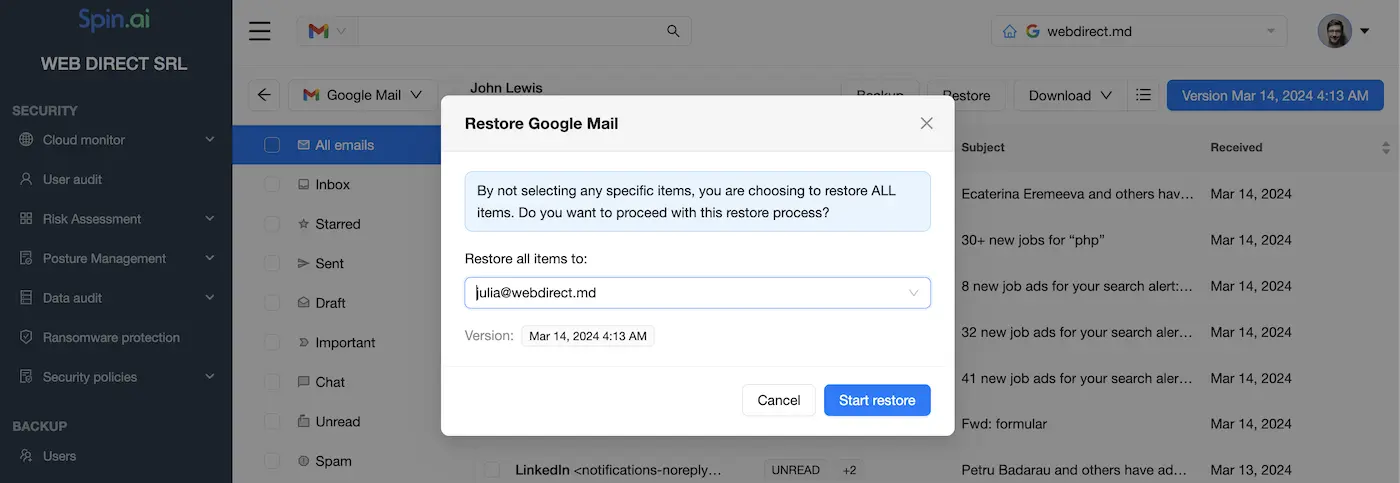
Main advantages of the Spinbackup migration are the following:
All Google Workspace and individual apps are available for migration.
- Gmail
- Google Drive (including Shared Drives)
- Google Calendar
- Google Contacts
- Google Sites
You have three types of migration in the Spinbackup for Business solution.
Google Workspace -> Google Workspace inside the domain
Google Workspace -> Google Workspace outside the domain*
Google Workspace -> Google Workspace outside the subdomain*
* Unlike other migration types, these two ones allow migration of the whole application or account. For security reasons, full app migration to another domain or another subdomain account is available only from the last backup version. You are always free to check out the previous versions of the accounts and download them locally.
To learn more, request a free demo here.
Was this helpful?
How Can You Maximize SaaS Security Benefits?
Let's get started with a live demo
Latest blog posts
Importance of Backing Up Google Workspace Data Daily
January 23, 2024Many organizations today are heavily relying on cloud Software-as-a-Service offerings for business productivity, communication, and... Read more
Google Workspace in 2024: Key Updates and Features
December 14, 2023Google Workspace is constantly improving to bring new productivity features for businesses. In this article,... Read more
How to Implement Data Leak Prevention in Google Workspace
October 27, 2023Data leaks in Google Workspace can have severe legal, financial, and reputational implications for the... Read more


