Microsoft 365 OneDrive Backup and Recovery
Secure Backup and Accurate Recovery for OneDrive

Backup Microsoft 365 OneDrive for Business with SpinBackup
Microsoft 365 is a secure data management suite – but with a shared responsibility model, you need an extra layer of security on top of Microsoft OneDrive for Business. SpinBackup is a Microsoft 365 cloud backup tool that protects your OneDrive data from critical data loss caused by internal and external threats, such as:
Microsoft 365 OneDrive Data Loss Protection
Protect your Microsoft 365 OneDrive data with:
Why SpinBackup?
Why Businesses Choose SpinBackup
Related Resources
A Backup Security Solution You Can Trust
Why Spin.AI?
1,500+
Customers Worldwide
300K+
Apps Discovered by our AI Algorithms
1,000,000+
SaaS Business Users
Frequently Asked Questions
Is OneDrive a backup?
No, OneDrive is cloud-based storage where you can keep your files, but its functionality and security are too limited to be considered as a backup solution.
How secure is OneDrive?
OneDrive provides a good level of security if you configure Microsoft 365 security policies. But these policies can’t protect your data from ransomware, cyberattacks, or permanent file deletions.
Is OneDrive safe for sensitive documents?
OneDrive provides a good level of security if you configure Microsoft 365 security policies. But these policies can’t protect your sensitive documents from ransomware, cyberattacks, or permanent file deletions.
Can I configure SpinBackup?
Yes. Backup frequency, data retention, and other settings are configurable.
Streamlined Enterprise Security for SaaS Data
SaaS data security is our top priority. We’ve introduced several processes and regulations to protect your enterprise SaaS data and enhance compliance.






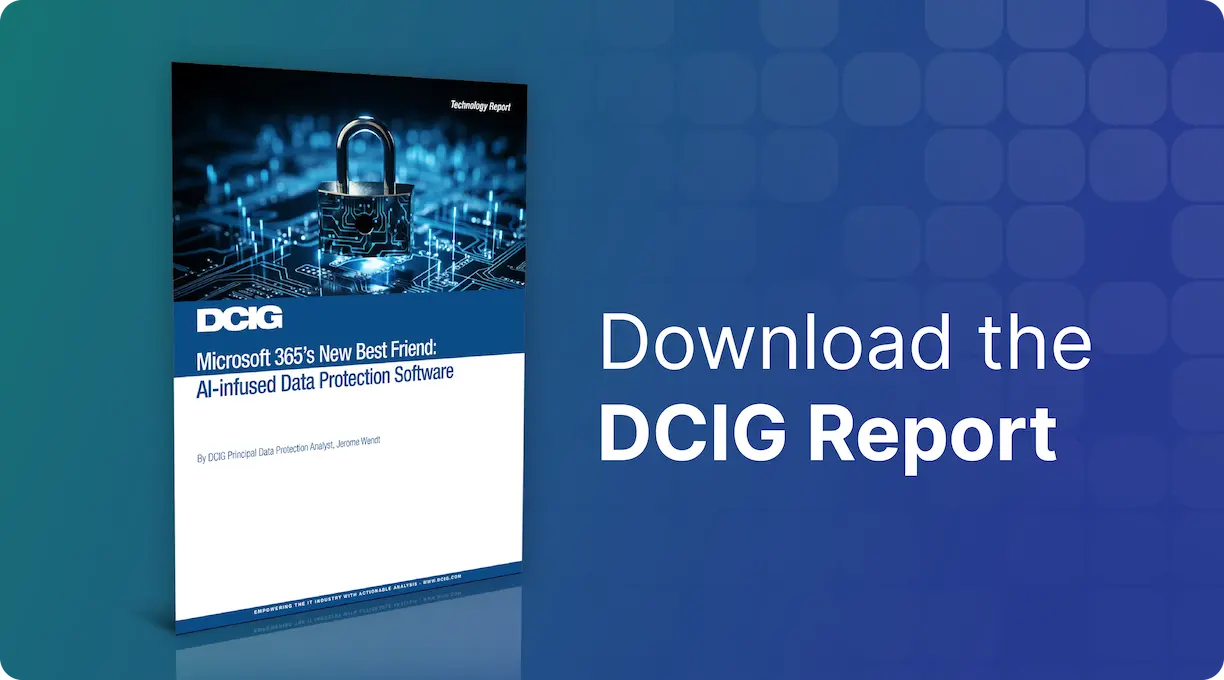
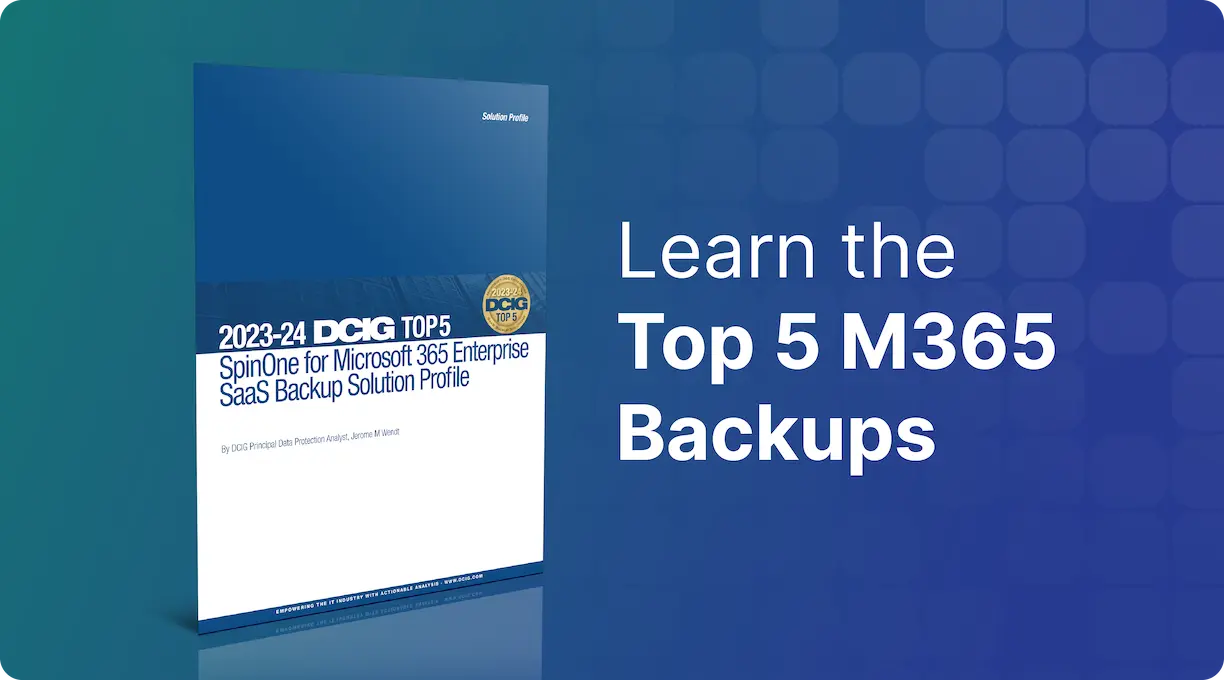

Stephan Matter
Technical Operations ManagerJake Kilian
Technology Support ManagerTed Do
IT ManagerLouis Burdulis
Executive Vice PresidentVal Pashchenko
Information Technology ManagerGeorg Israel
General ManagerMichael Svedeman
Senior Manager, Project DevelopmentGeet Jacobs
Director, Digital OpsRoland Chan
Chief Information Security OfficerJoshua Goss
Senior Director of IT