Gmail Backup and Recovery
Secure Backup and Accurate Recovery for Gmail Messages

Gmail Account Recovery
Being a secure SaaS application, Gmail is still vulnerable to ransomware, man-in-the-middle-attacks, and human errors. SpinBackup closes these security gaps with daily Gmail data backups and enables you to recover deleted emails easily. The copies of your data are stored in Azure, GCP, AWS or other storage of your choice, inaccessible to ransomware or cybercriminals. SpinBackup helps you achieve your data protection goals and meet compliance requirements. Storing a daily snapshot of Gmail accounts, SpinBackup enables complete or granular recovery depending on the type of cyber incident you faced. We offer plans for SMBs, educational institutions and enterprises.
Gmail Data Loss Protection
3 Easy Steps to Gmail Daily Protection
Why SpinBackup
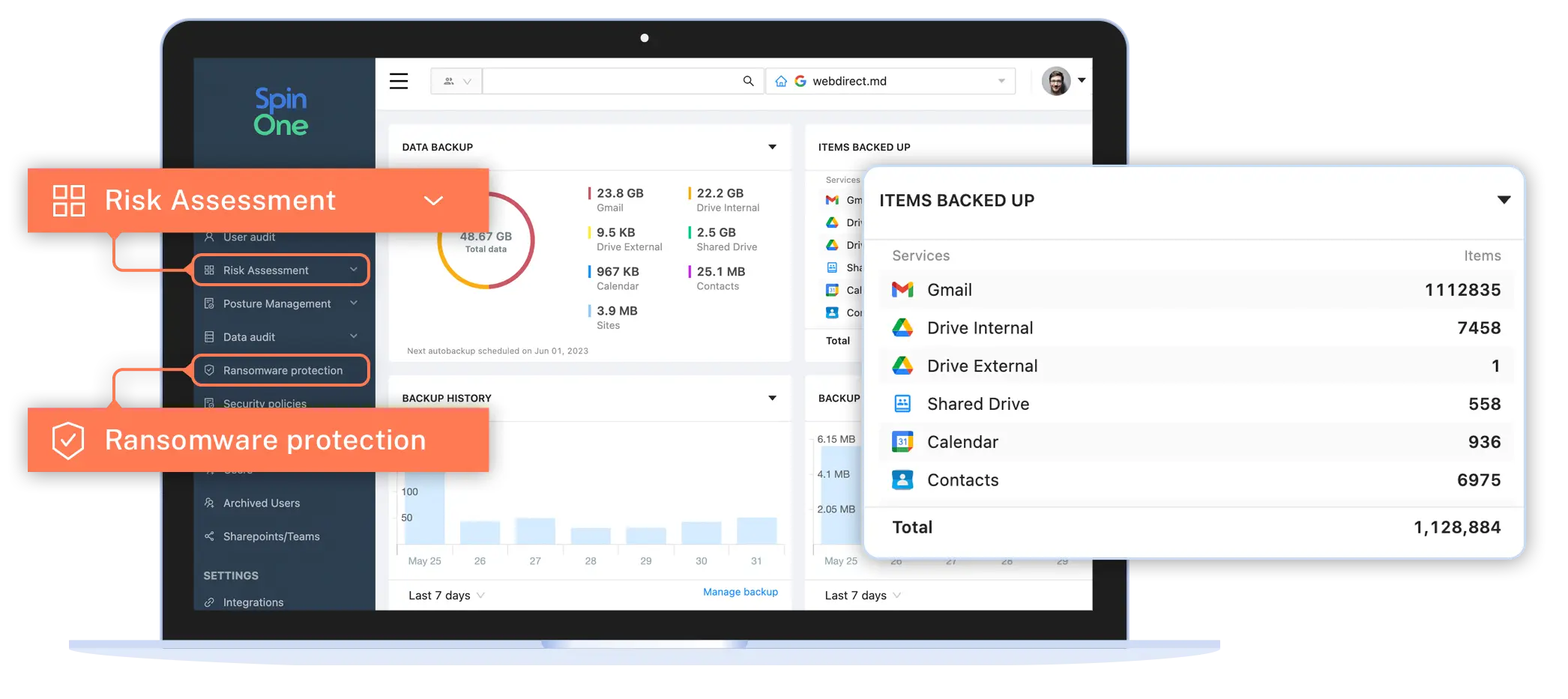
Why Backup Gmail?
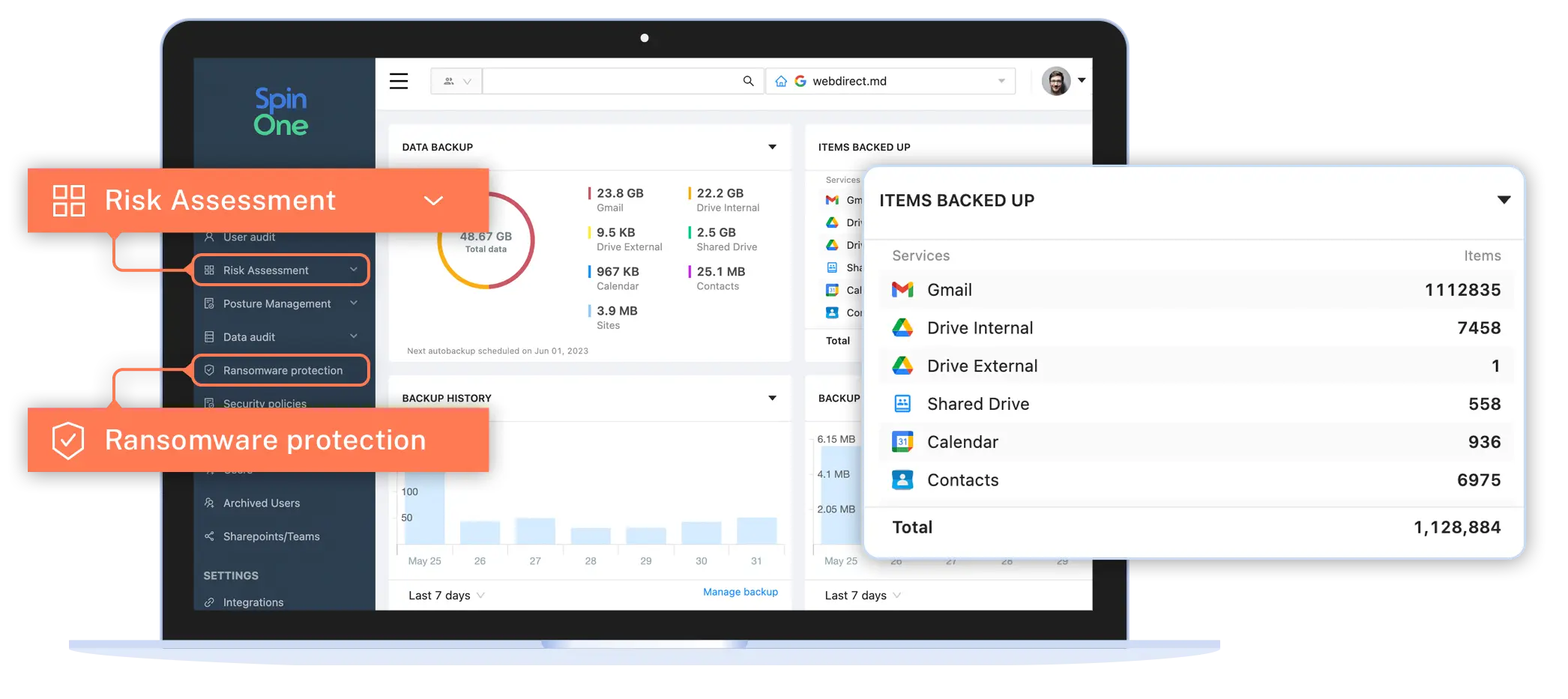
The volume of your Gmail account data is constantly growing. Google has world-class data centers utilized by multiple, redundant storage systems and guarantees the highest level of privacy and data security. Google definitely has strong security, but there is no way to restore lost Gmail messages unless you have a separate backup solution.
How to Recover Gmail?
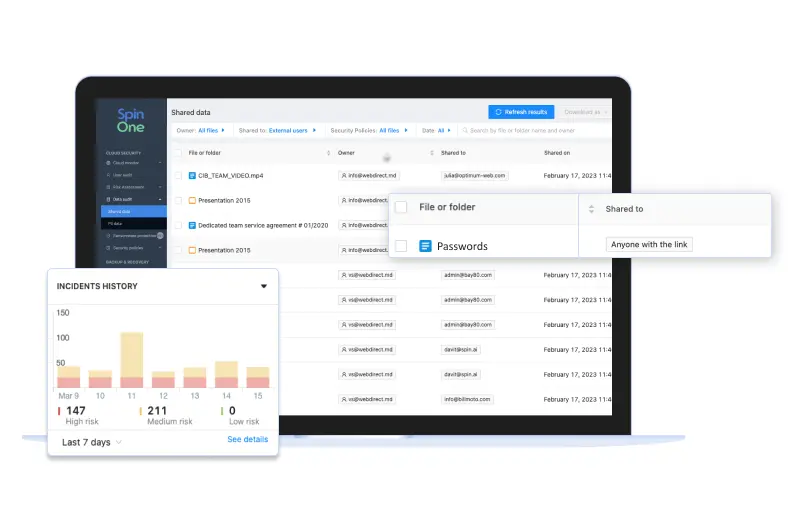
How can you manage Google email recovery of data loss disasters caused by user errors, malicious deletions, or hacker activity?
The most common case of data loss is human mistake. When a Gmail message is deleted, you may still find it in the Gmail Trash folder. You can restore Gmail messages from the Trash within 30 days of initial deletion. Gmail account recovery options from SpinBackup allow you to restore any version of your Gmail account and freely migrate to another account. It also enables you to recover permanently deleted emails to your account or any Gmail account of your choosing.
Read Guide on how to automatically backup Gmail data on a daily basis with SpinBackup
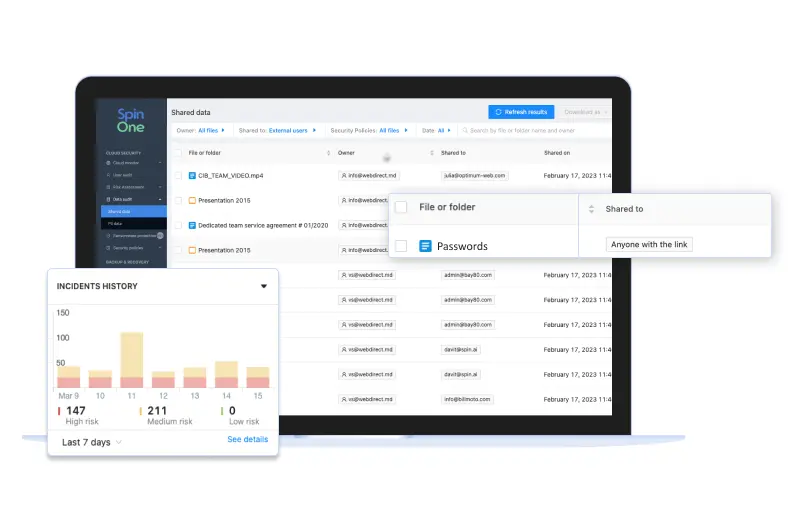
Why Businesses Choose SpinBackup
A Backup Security Solution You Can Trust
Why Spin.AI?
1,500+
Customers Worldwide
300K+
Apps Discovered by our AI Algorithms
1,000,000+
SaaS Business Users
Streamlined Enterprise Security for SaaS Data
SaaS data security is our top priority. We’ve introduced several processes and regulations to protect your enterprise SaaS data and enhance compliance.






Stephan Matter
Technical Operations ManagerJake Kilian
Technology Support ManagerTed Do
IT ManagerLouis Burdulis
Executive Vice PresidentVal Pashchenko
Information Technology ManagerGeorg Israel
General ManagerMichael Svedeman
Senior Manager, Project DevelopmentGeet Jacobs
Director, Digital OpsRoland Chan
Chief Information Security OfficerJoshua Goss
Senior Director of IT