Google Drive Backup and Restore
Backup, recover, and restore Google Drive with our industry-leading backup technology

Google Drive Account Recovery
For organizations using Google Workspace, Google Drive stores essential corporate data. Unfortunately, it is not secure and can be easily corrupted or deleted in the event of a cyber attack or human error. Losing Google Drive files can have severe implications for business, from downtime to legal fines.
Preventing cloud data loss is one of the key challenges for modern IT security teams. Regular cloud-to-cloud backups have become the fundamental protection against these types of incidents. SpinOne offers SMBs, educational facilities, and enterprises the ultimate Google Drive backup solution with a 99.9% SLA.
SpinBackup creates daily snapshots of your Google Drive files, saving up to 100 versions of each document. Admins can easily find the necessary data entries and recover them to a Google account of their choice. This is also helpful when an employee leaves the organization and their data should be transferred to another account.
Google Drive Data Loss Prevention
Prevent Google Drive data loss with our flexible, enterprise-grade platform
Backup and Protect Google Drive in 3 Easy Steps
Back up Google Drive with ease and security. Save your Google Drive data and restore it when you need it.
Why SpinBackup
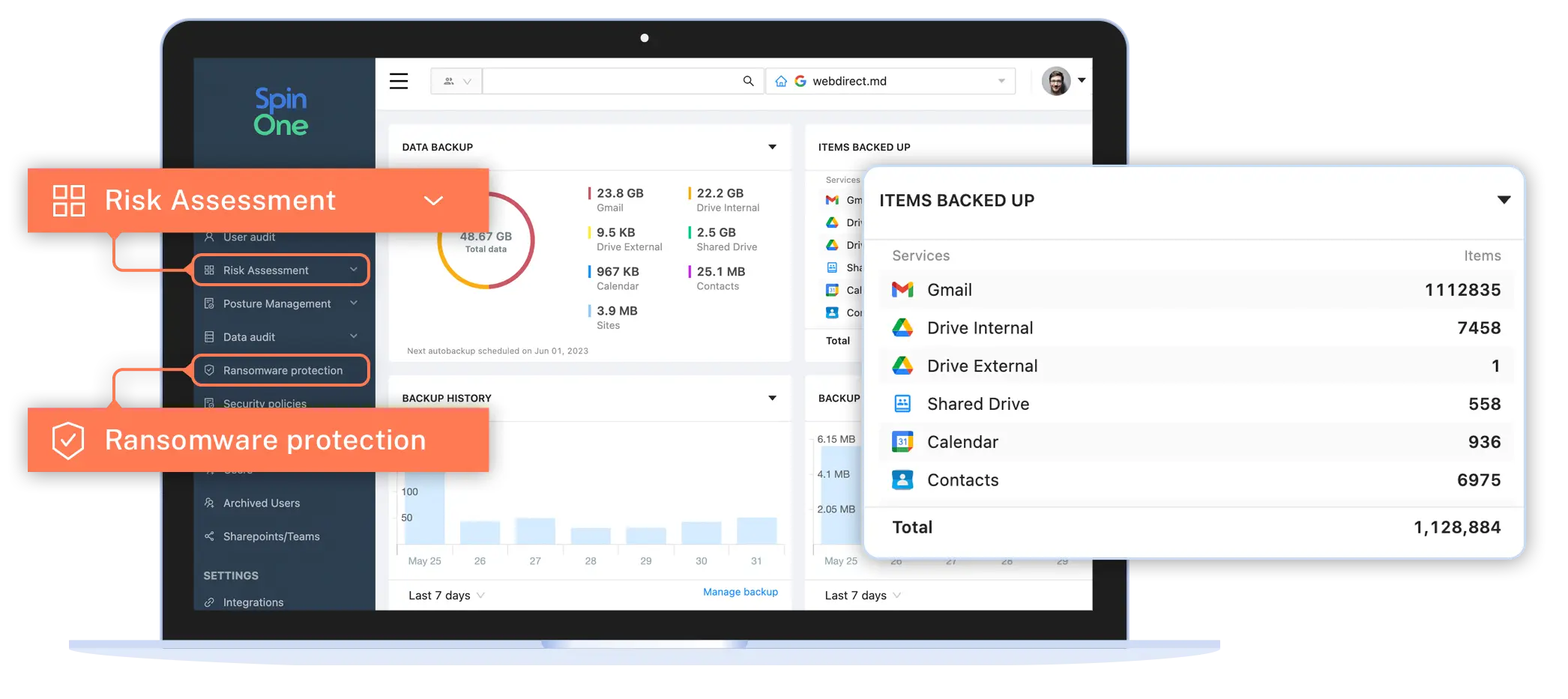
Why Backup Google Drive?
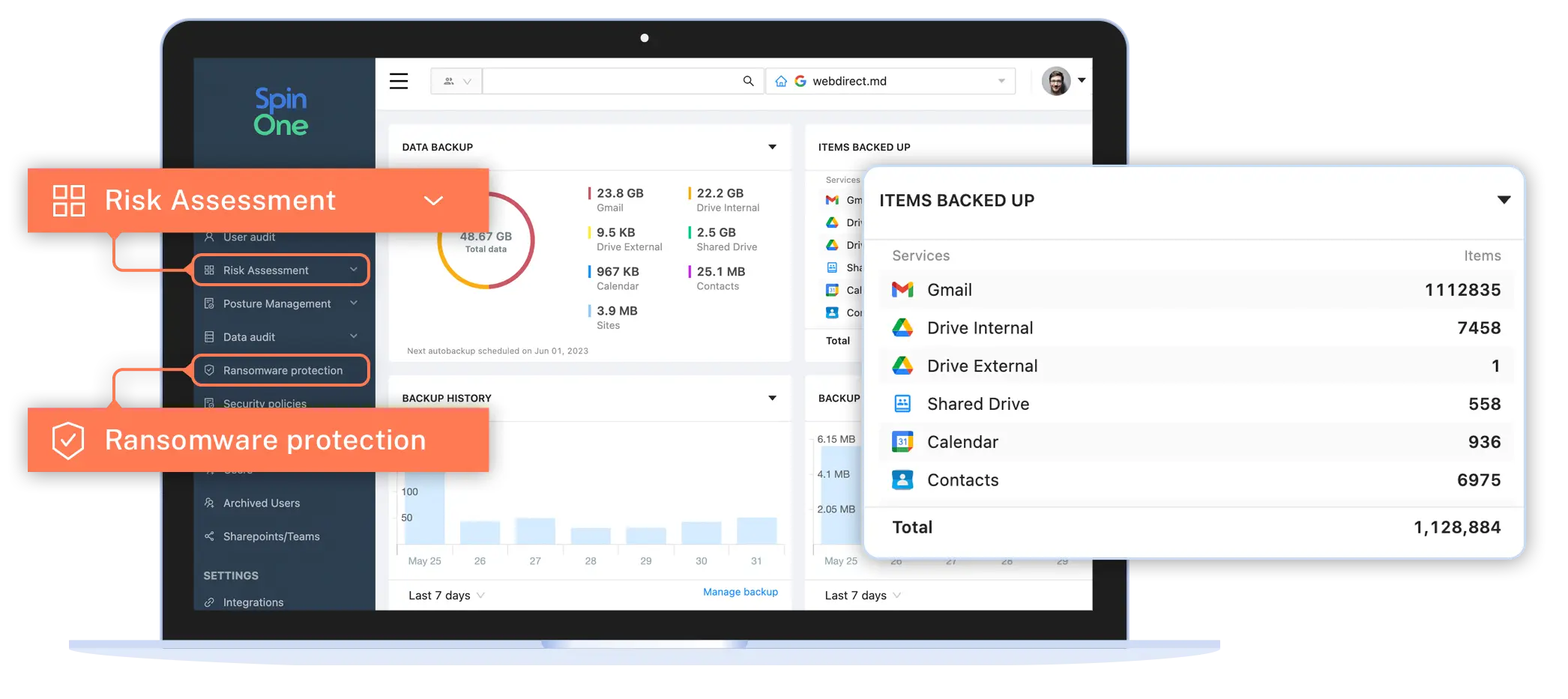
While Google Drive is a great cloud storage platform, it’s not without security issues.SpinBackup allows you to easily restore files removed from trash, restore access to your shared files, and restore the last version of your file. SpinBackup lets you restore a deleted Google Docs backup in seconds, providing the ability to recover an owner-deleted document – even if you’re not the document owner.
How to Backup Google Drive?
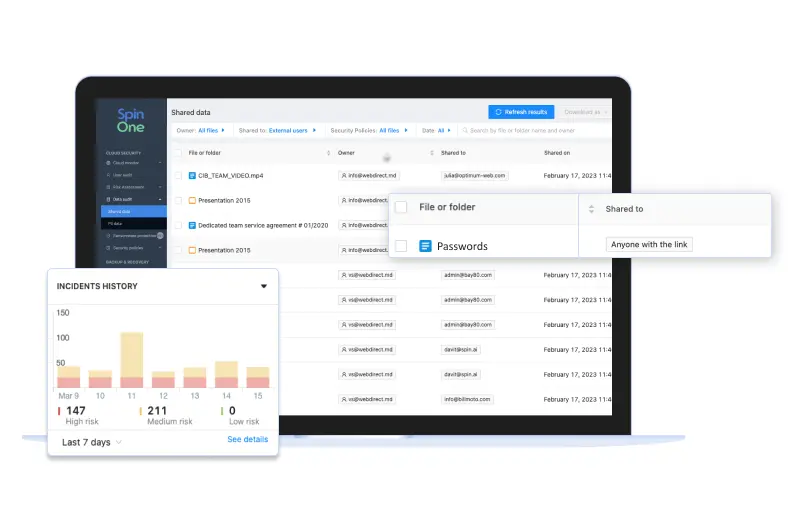
Read this Guide for easy-to-follow instructions to automatically backup Google Drive data daily with SpinBackup.
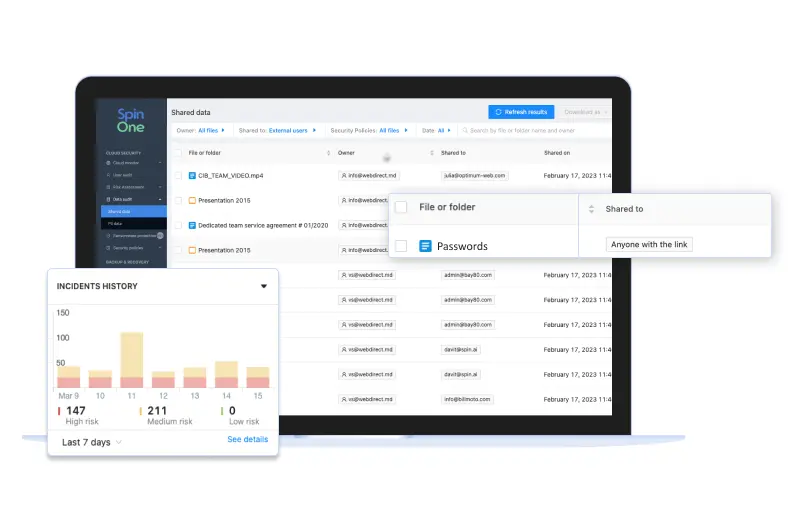
Why Businesses Choose SpinBackup
A Google Drive Backup Solution You Can Trust
Get all the security features you need to safely back up your Google Drive
Why Spin.AI?
1,500+
Customers Worldwide
300K+
Apps Discovered by our AI Algorithms
1,000,000+
SaaS Business Users
Streamlined Enterprise Security for SaaS Data
SaaS data security is our top priority. We’ve introduced several processes and regulations to protect your enterprise SaaS data and enhance compliance.






Stephan Matter
Technical Operations ManagerJake Kilian
Technology Support ManagerTed Do
IT ManagerLouis Burdulis
Executive Vice PresidentVal Pashchenko
Information Technology ManagerGeorg Israel
General ManagerMichael Svedeman
Senior Manager, Project DevelopmentGeet Jacobs
Director, Digital OpsRoland Chan
Chief Information Security OfficerJoshua Goss
Senior Director of IT